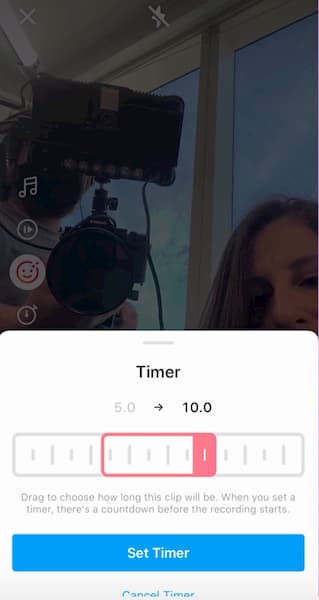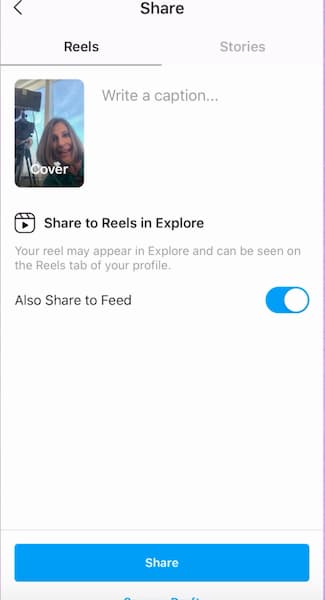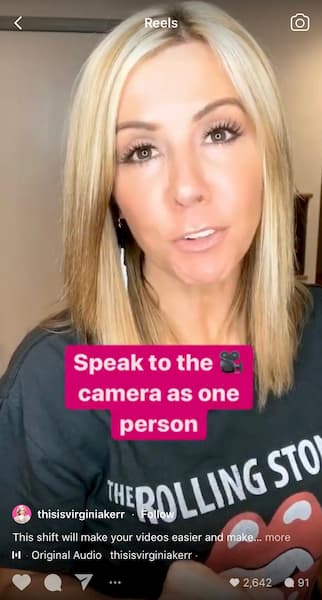Have you heard about the new Instagram™ Update, IG Reels? This new Sue B. Neighborhood on Instagram™ is a direct competitor with TikTok but on the Instagram app.
In this blog:
What are IG Reels and How Do You Share Them?
IG Reels are designed to be quick, entertaining, and interesting pieces of content. These 15 second clips can include music and your favorite Instagram™ creative elements, but Instagram™ has also added several other creative features that will help you customize your reel.
From adjusting your reel’s speed to adding effects, IG reels can be just as unique as the content on your feed and in your Stories.
Now, let’s dive into how you can make an IG reel.
First, open up your Instagram™ Stories and swipe right to open up the reels tab. Then, tap on the icon at the bottom of your screen (it looks like a movie clapper with a play icon in the middle) to start recording your video.
If you look at the top of your screen you’ll see a red bar that lets you know how much time you left in your reel. Once you’re happy with the video, go ahead and add some creative elements. On the right side of the screen you can pick music, effects, and even change the speed of your reel.
Want to adjust the length of your reel clip? That’s easy. Just swipe up to change the length of your clip.
Once your video is done and ready, tap on the arrow in the bottom right corner. Now, you should see the Instagram™ Stories creative tools (text, stickers, and gifs) at the top of your screen.
Finally, tap on the right arrow in the bottom right corner. Now you can pick if you want to share your IG reels to your feed, Stories, and the reels tab.
How to Post Reels to Feed
Whew! Now that you know how to create an IG reel, sharing it to your feed is a snap. When you get to the share screen, you just need to write an Instagram™ caption like you normally would for your feed.
Even though it’s a reel, your description should pack the same punch as your typical Instagram™ captions. Make sure you include a hook and a strong call-to-action. Even your most loyal followers need a nudge to know exactly what you want them to do.
Take a look at Virginia Kerr for example. Virginia takes her best photography advice and turns it into funny, informative reels. Even better, she incorporates her branding into the reel so it’s clear that this content is 100% authentic to her.
Another great example is Promise Tangeman-Wurzell. As a new mom and a business owner, Promise’s reels are always packed with hilarity and honesty. Reels might only be 15 seconds, but Promise always makes the most of it.
How to Share Reels in Instagram Stories
If you love Instagram™ Stories like I do, I’m sure you can’t wait to incorporate reels into your strategy! Adding more engaging content, like reels, to your Stories strategy is a sure-fire way to drum up more engagements and shares.
That’s exactly what I did here when I shared an IG reel celebrating my birthday. Sure, I could have just shared a static photo or even a simple video. But where’s the fun in that?

IG Reels Best Practices
Whenever Instagram™ rolls out a new feature, I know we all want to share it as quickly as possible. But just like the rest of the app, there are four best practices you should keep in mind to ensure that you’re getting the most out of your reels content.
- Think of the detailed information that someone needs to process in 15 seconds or less.
- Use the text tool to provide additional context.
- Always make sure you’re in good lighting.
- Don’t create an IG reel until you’ve mastered posting in the feed and Stories.
Ready to Dive Into Reels With Us?
Join our FREE Training to discover 5 Quick and Easy Hacks For More Professional and Engaging Reels!