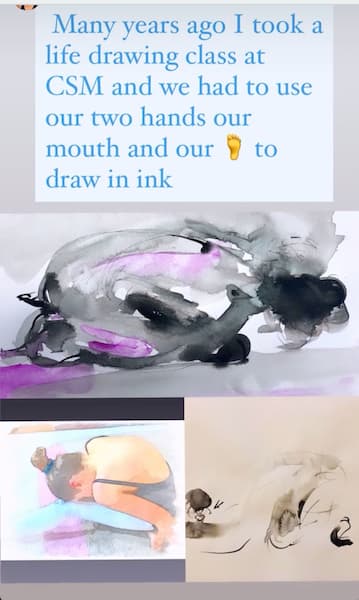I want to let you in on a huge secret. Your Instagram™ engagement is about to explode with this Instagram™ Stories tip: Use subtitles and captions on your stories. It’s worth it!
 Instead of trying to type every word you say, the Instagram™ Threads app auto-captions your video. You can even add closed captions to a pre-recorded video. Once Instagram™ Threads has transcribed your video, you can then edit your caption and download your new video.
Instead of trying to type every word you say, the Instagram™ Threads app auto-captions your video. You can even add closed captions to a pre-recorded video. Once Instagram™ Threads has transcribed your video, you can then edit your caption and download your new video.
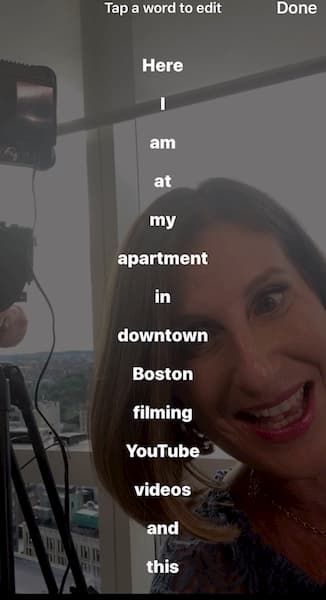
 Another Instagram™ account that does a great job adding subtitles is Essentially Lucy. While she doesn’t use a closed captions app, Lucy always takes the time to type out what she’s saying. It might take a little extra time, but it’s worth it to ensure that her followers always know the topic of her Story.
Another Instagram™ account that does a great job adding subtitles is Essentially Lucy. While she doesn’t use a closed captions app, Lucy always takes the time to type out what she’s saying. It might take a little extra time, but it’s worth it to ensure that her followers always know the topic of her Story.
 The last Instagram™ account that does a great job with adding closed captions is Beatrice, an abstract artist. Even though she doesn’t type out every word, Beatrice does a great job using the text tool to summarize her Instagram™ Story.
The last Instagram™ account that does a great job with adding closed captions is Beatrice, an abstract artist. Even though she doesn’t type out every word, Beatrice does a great job using the text tool to summarize her Instagram™ Story.
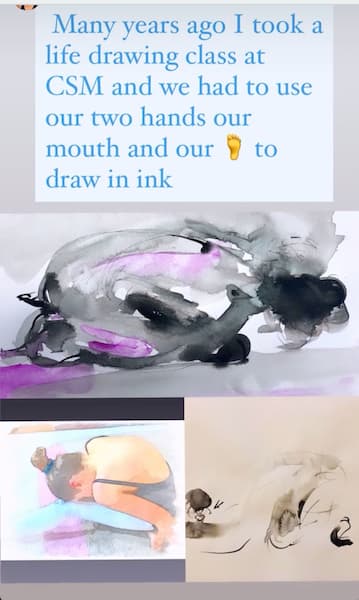
Instagram™ Stories Tip: Why You Should Use Closed Captions
Subtitles are still one of the best ways to encourage people, even if they’re watching on mute, to watch your Instagram™ Stories all the way through. In fact, 85% of people actually want Instagram on silent! That means if you’re not using subtitles, also referred to as closed captions, then you’re missing out on a lot of people. No matter where or how people are watching your Stories, you want them to know exactly what you’re talking about. Whether you opt to capture every word or share a summary, Instagram™ subtitles give people a reason to stick around. When more people watch your Instagram™ Stories, you gain more views and a big win with the Instagram™ algorithm. Now let’s talk about two apps that will make adding subtitles easier.Instagram™ Subtitles App: Threads
Do you worry that trying to capture every word for your Instagram™ Story is going to take way too long? It’s easy with the Instagram™ Threads app. Instead of trying to type every word you say, the Instagram™ Threads app auto-captions your video. You can even add closed captions to a pre-recorded video. Once Instagram™ Threads has transcribed your video, you can then edit your caption and download your new video.
Instead of trying to type every word you say, the Instagram™ Threads app auto-captions your video. You can even add closed captions to a pre-recorded video. Once Instagram™ Threads has transcribed your video, you can then edit your caption and download your new video.
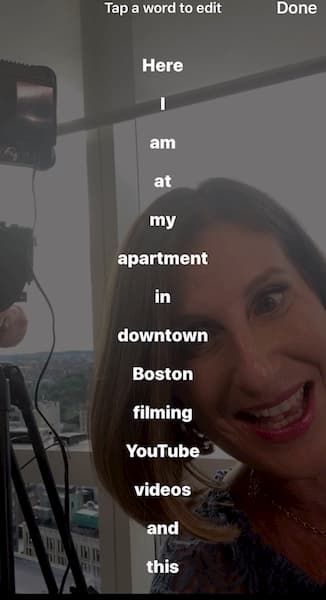
Instagram™ Subtitles App: Kapwing
Another Instagram™ subtitle app that I love is Kapwing. Unlike the Instagram™ Threads app, Kapwing is a content creation website. While the Instagram™ Threads app captions your video with a uniform white, bold text, Kapwing gives you a variety of ways to customize your captions. From picking your brand hex colors to adjusting the opacity, you can ensure your subtitles are cohesive with your Instagram™ aesthetic.How to Choose Between Threads & Kapwing
Now, here’s the big question you’re probably asking yourself: “Sue, which closed caption tool should I use?” Ultimately, both apps have a lot to offer and are easy to use. But here’s how I boil it down:- Instagram™ Threads App = Good for short videos (less than 15 seconds)
- Kapwing = Good for longer videos
Examples of Instagram™ Accounts Using Subtitles
Whether you opt to use the Instagram™ Threads app, Kapwing, or just bullet your main points, it’s always worth the time to add subtitles. For example, Jenn, who specializes in local business marketing, always makes it a habit to add subtitles with the Instagram™ Threads app to her Stories. Even when she doesn’t add other Instagram™ creative elements, since she uses subtitles it’s always clear what Jenn’s Story is focused on. Another Instagram™ account that does a great job adding subtitles is Essentially Lucy. While she doesn’t use a closed captions app, Lucy always takes the time to type out what she’s saying. It might take a little extra time, but it’s worth it to ensure that her followers always know the topic of her Story.
Another Instagram™ account that does a great job adding subtitles is Essentially Lucy. While she doesn’t use a closed captions app, Lucy always takes the time to type out what she’s saying. It might take a little extra time, but it’s worth it to ensure that her followers always know the topic of her Story.
 The last Instagram™ account that does a great job with adding closed captions is Beatrice, an abstract artist. Even though she doesn’t type out every word, Beatrice does a great job using the text tool to summarize her Instagram™ Story.
The last Instagram™ account that does a great job with adding closed captions is Beatrice, an abstract artist. Even though she doesn’t type out every word, Beatrice does a great job using the text tool to summarize her Instagram™ Story.