In this article we're going to give you the inside scoop on five fantastic tricks that will streamline your Reels creation process, making it faster and easier than ever before to post.
By incorporating these strategies into your posting process, you'll be able to create eye-catching Reels without spending hours on end tied to your phone. So, get ready to take your Instagram game to the next level.
In this blog post:
- Tip 1: Hands Free Recording
- Tip 2: Reel Trends
- Tip 3: Max Reel Length
- Tip 4: Consistency
- Tip 5: The Power of ChatGPT
Tip #1: Using the Timer for Hands Free Recording
Instead of wasting valuable editing time cutting out the part where you press the record button, simply utilize the timer or gesture tool available on Instagram.
These nifty features allow you to start recording handsfree, without any extra effort. It's a small adjustment that can save you loads of time during the editing process.
I will walk you through how it works.
1. When you are in Reels, before you record, you tap on the timer button.
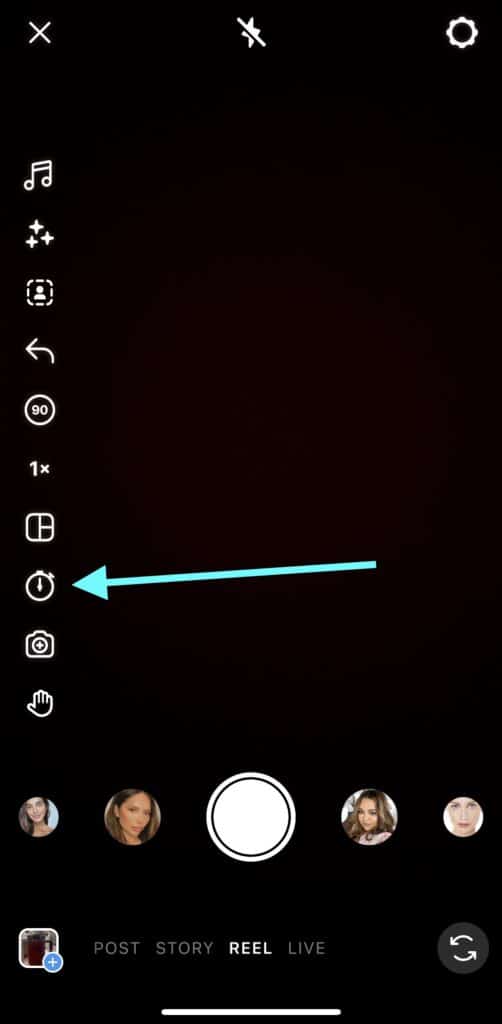
2. Then you tap the amount of time you want, I just leave it at 3 seconds, and then tap ‘set timer’.
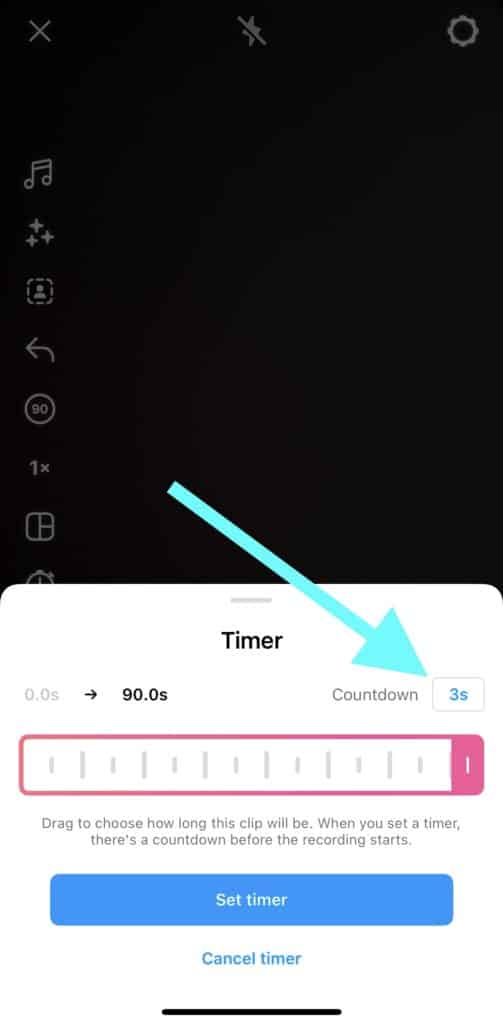
3. When you go to record your Reel, you will now have a 3 second timer play before the camera starts recording.
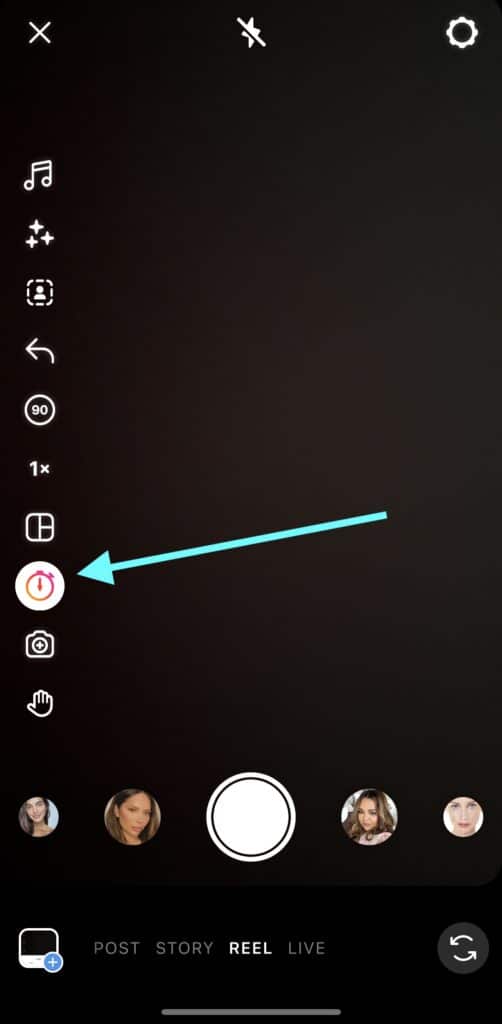
This gives you space to set yourself up and helps you avoid an extra edit at the start of your Reel.
Some people like the 10 seconds to prepare 😉… it’s really up to you!
Tip #2 Reels Trends
Now, onto our second tip “Reels Trends”. Instagram just released an update that will give you inspiration and insight into what's currently popular and trending within the app.
This feature provides a central location to find Trending Audio and hashtags to help you create engaging reels much easier. We’re going to show you where you can find it.
1. Go to your profile and look for the “Professional dashboard” box under your bio. Tap that.
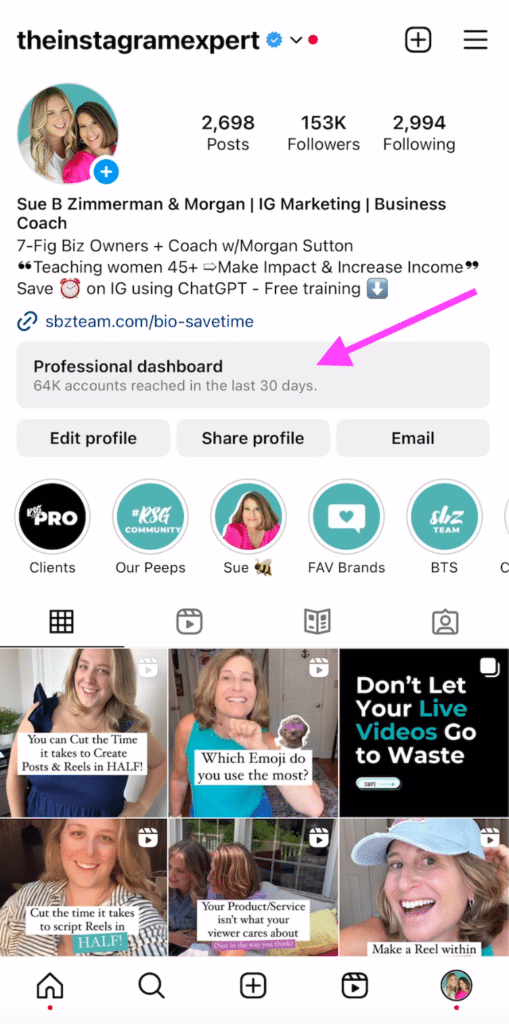
2. Then, scroll down to the very bottom and look for the “Tips and Resources” section and tap on “Reels and Trends.
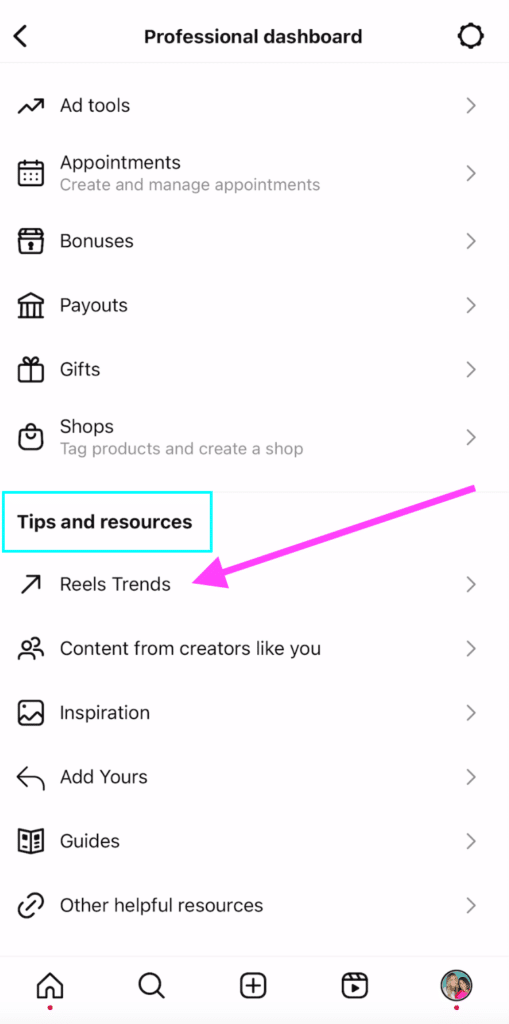
3. Here, you'll see two different tabs, Audio and Hashtags. Under audio, you can see how many times the audio has been used, tap to use it yourself, or save it for later. Under hashtags, you can check out trending hashtags for your post descriptions.
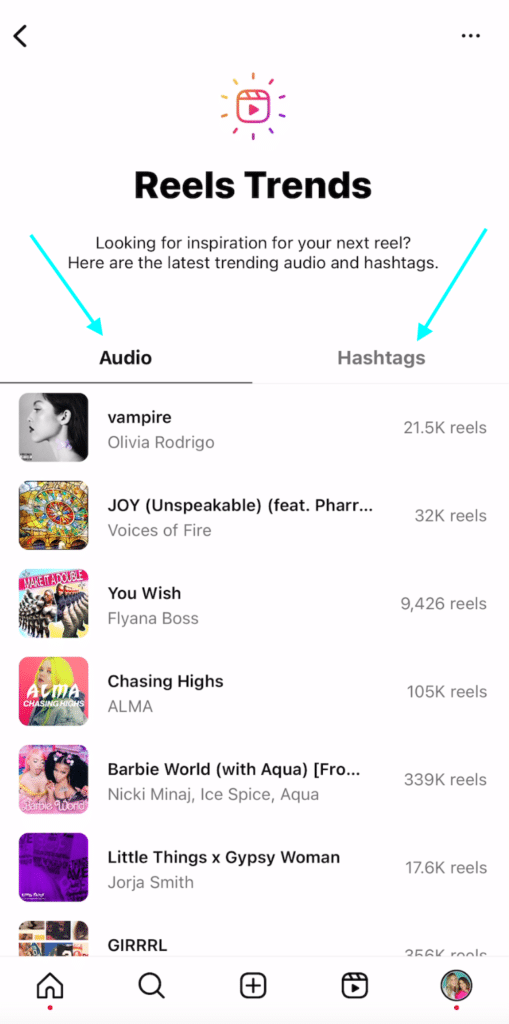
This can save you a lot of time from scrolling and scrolling to find trending audio to post with. You can go directly to the source from your professional dashboard!
Tip #3: Utilizing The Maximum Reel Length
Let's move on to tip number three: Utilizing the maximum Reel length when recording original audio.
Sometimes, you're unsure about the exact duration your Reel will be, especially if you're demonstrating a process or engaging with your audience directly. Setting your Reel to the maximum time available allows you to have flexibility.
It will also help you avoid the frustration of having to start over if you go slightly over the intended length. It's all about giving yourself some breathing room and avoiding those pesky do-overs.
Now remember, when you are using Instagram audio, what we call audio available in the app or from another person's Reel, the length is often selected for you, so this is mostly when you are recording with your own sound from scratch, like in a talking head video.
Tip #4 Consistency with Text & Captions Style
Tip number four: picking one consistent style of text or captions and sticking with it. We know how tempting it can be to experiment with various text styles and fonts, but constantly changing your approach can eat up a significant amount of your precious time. Instead, find a style that resonates with your brand and audience, and stick with it. Not only will this save you time, but it will also create a cohesive and recognizable look that strengthens your brand identity. Consistency is key!
This is something that SO MANY of our clients get caught up on, and it can really waste so much time. Make sure the readability is what you prioritize, make the font and colors clear and legible and then set it and forget it! Focus on delivering valuable content first when you are a beginner.
When you are new to a platform there is so much you are absorbing, sticking to one look helps eliminate a set of decisions each time you post.
Less decisions = get things done faster!
Tip #5 Using the Power of ChatGPT
This amazing tool can be a game-changer for your posting process. ChatGPT helps you brainstorm engaging post ideas, craft compelling descriptions, and more.
It's like having your own personal content brainstorming assistant right at your fingertips. It's a fantastic way to save time and tap into creative inspiration.
We’d love to know if you’ve tried ChatGPT yet, and what you think of it.
With the right questions (prompts) it can be a HUGE time saver in your business, and we want to help you use it right!
If you're ready to take your time-saving skills to the next level, click the link below and sign up for our FREE Training. It's called “Save Time On Instagram Using ChatGPT”.
In this training, we'll walk you through the step-by-step process of using ChatGPT for Instagram marketing. It's perfect for busy business owners, especially those who feel like newbies to social media and are overwhelmed with posting or using new tech. We’ve got your back! Register below and we hope to see you there!
Conclusion
Those were our five time-saving strategies for creating Instagram Reels. We hope you found these tips valuable and insightful.
Saving time doesn't mean sacrificing quality. With these powerful strategies at your disposal, you'll be creating stunning Reels in no time.

