Threads has been making waves in the digital world, and we're here to give you an honest, unbiased assessment of its potential for your business. We're not just going to show you how it works; we'll help you understand if it aligns with your business goals and social media strategy.
Because, let's be real, not every new platform is the right fit for everyone. So, in this video, we'll walk you through the ins and outs of Threads, its features, and how it can be a game-changer for your business.
Now, let's unravel the mystery of Threads and discover if it's the perfect match for your business.
What’s in this blog post:
What's all the buzz about Threads?
Threads is Instagram's new app designed to change the way you share and connect with others through text updates and public conversations. In threads, the text comes first. The conversations and engagement are the priority.
What's also interesting is that Threads seamlessly connects with your existing Instagram connections.
And here's a little secret we love – at least for now, there's no sponsored content! Say goodbye to being bombarded with ads. Plus, they don’t have any posts that expire like Instagram Stories, so threads can really live on.
Another cool thing about Threads is that they don’t need to use “link in bio”. Threads lets you include live links in your posts. It's all about convenience and making sure your audience can access your content with ease.
But here's words of wisdom… Threads, like any other social media platform, requires a strategy.
Before Jumping In, Consider This
If you're feeling overwhelmed with your current social media to-do list…it may not be the right place to spend your time. If you are trying to decide if it is somewhere you should spend your time, then you first want to consider…did you even plan to diversify your content strategy this quarter? If it wasn’t something on your list, then you may not have the bandwidth to do it, and that is okay!
You should really take a step back and assess your current to do list and priorities and decide if a new platform can fit in. Especially if you work alone – you really need to use your precious time wisely.
…And look, I jumped right on it. Because I have genuine interest and excitement about social media! Being an early adopter has its benefits, but those benefits may or may not outweigh your priorities.
It’s so important to stay focused on what matters most to move your business forward…especially because new platforms are not always proven to become long term wins.
It was reported that Engagement on Threads dropped by 75% after its first few weeks out. Doesn’t mean it won’t pick up again…but you have to remember that the hot new thing shouldn’t take you away from what matters.
Getting Started With Threads
Now, if you do decide Threads is something that is worth your time to post on…Let's get you started with Threads! First, download the app from the store on your phone. Then, simply sign in using your Instagram account.
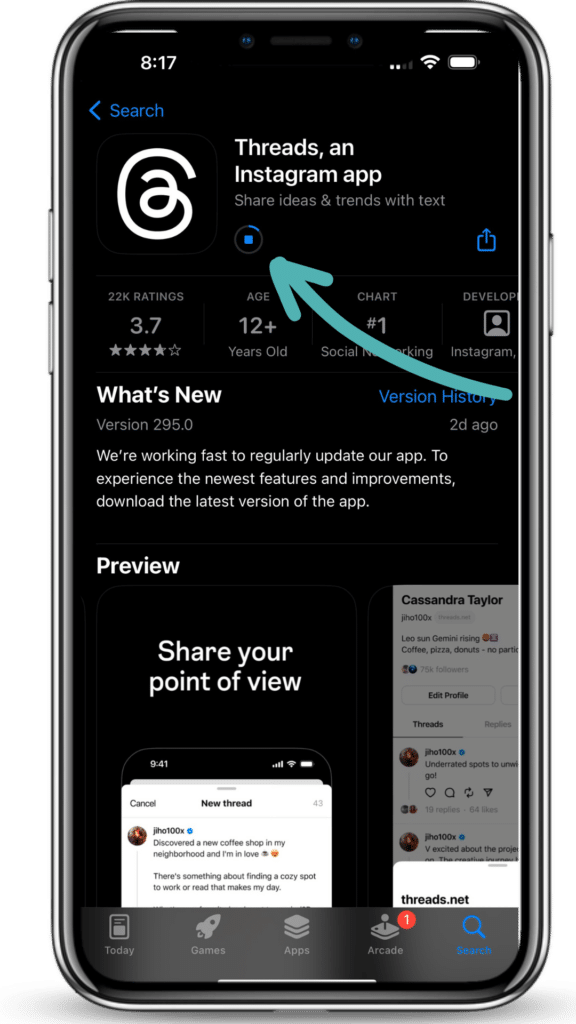
Each Instagram account has its own profile on Threads, so you don’t have to get a new username. I think this is really great. Because they have connected the platforms, the people that you already follow and the people that already follow you can really easily find you.
Now, let's talk about posting a thread. It's as simple as tapping the pencil and paper icon at the bottom center of the screen, and typing away.
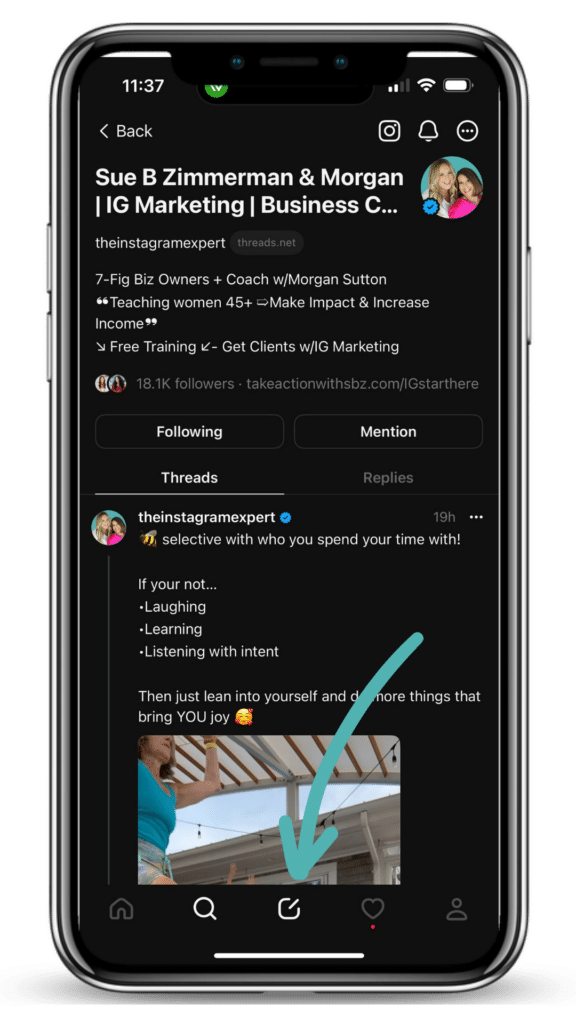
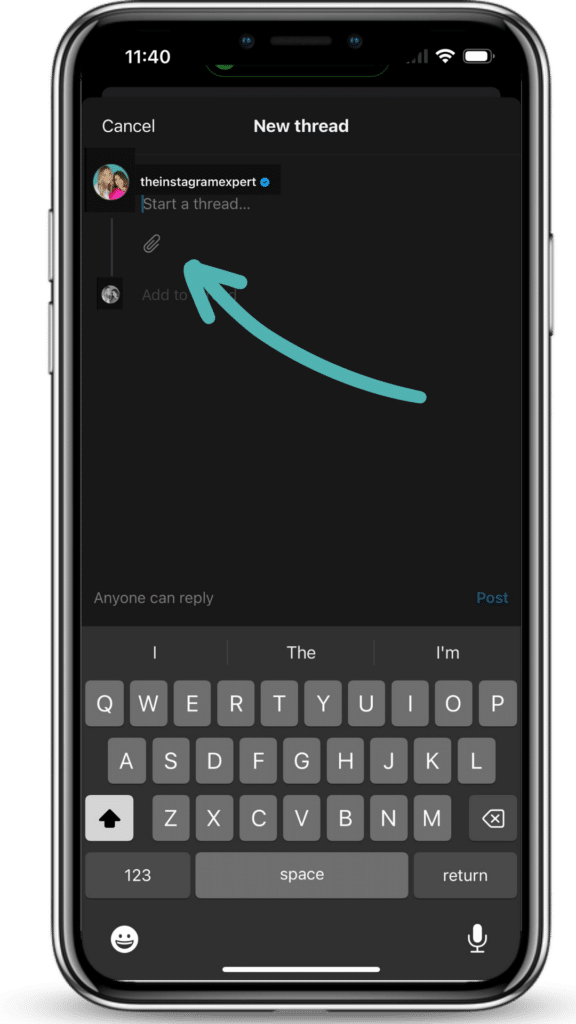
Remember, if your thread exceeds 500 characters, Threads will automatically add another thread, ensuring your message gets across without any restrictions. You can also post links, photos, and videos.
Engagement is key to building strong connections on Threads. Join in on discussions by replying to threads. Both new threads you create and threads you reply to will show on your threads profile.
How To Engage On Threads
You reply to a thread by clicking the text bubble icon next to the heart, and that threads the conversation.

When replying to a thread: Make sure to keep the conversation in the spirit of what that content creator started that conversation for, and that your adding to that conversation, you're not pulling them away from the conversation.
It really puts commenting and conversations at the front – where on instagram the comments are tucked away and require a few steps. You can even reply with attachments like video/photos or links.
You can also repost, or share threads that resonate with you. When you share a thread on your threads account it will show up on your profile. It is a bit like how twitter looks. It's all about creating a supportive and engaging community.
When you click the repost icon, you can select Repost – which will directly repost the thread to your profile. Or you can select Quote – which allows you to add text above the reposted thread.
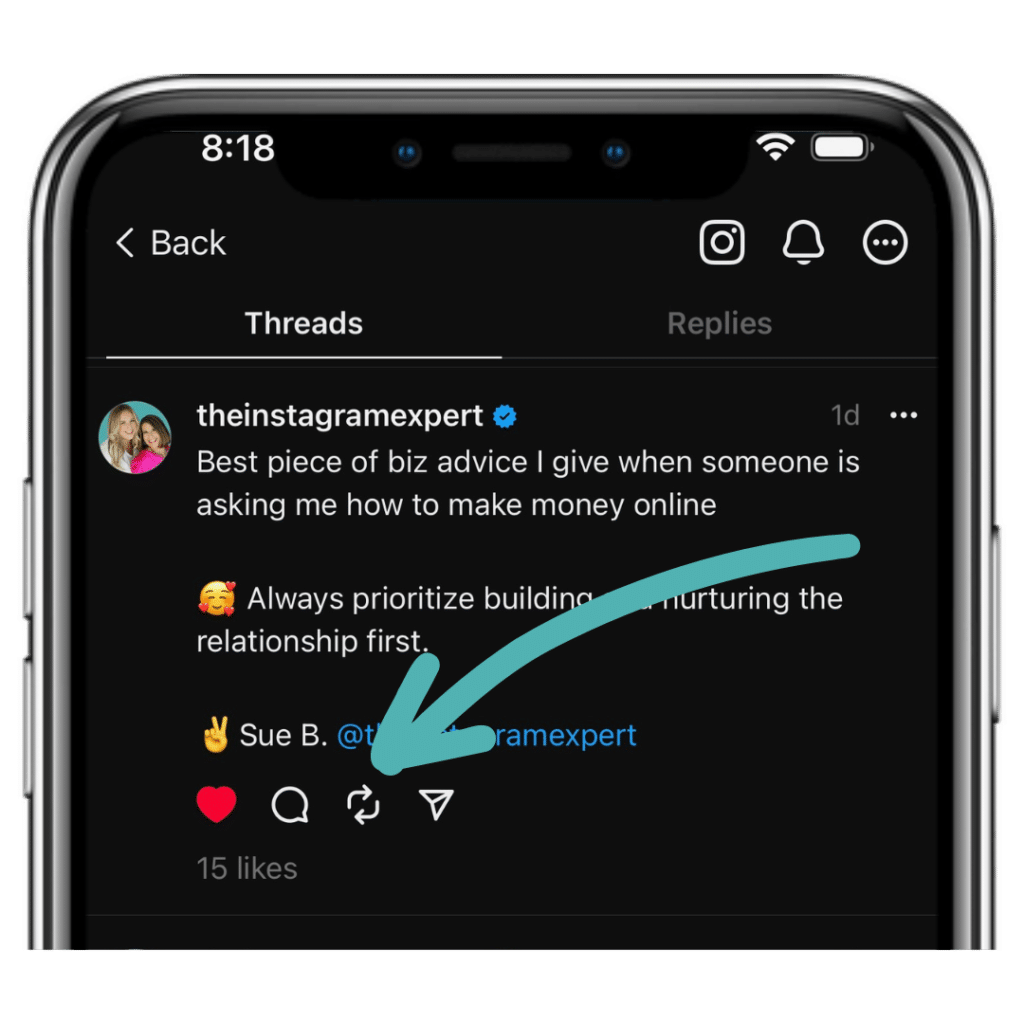

Now, business owners, listen up! Here's a fantastic use for Threads. You can share your threads directly to your Instagram feed. That's right – tap below the post, and choose to add it to your Instagram story or post it directly to your feed. It looks like this.
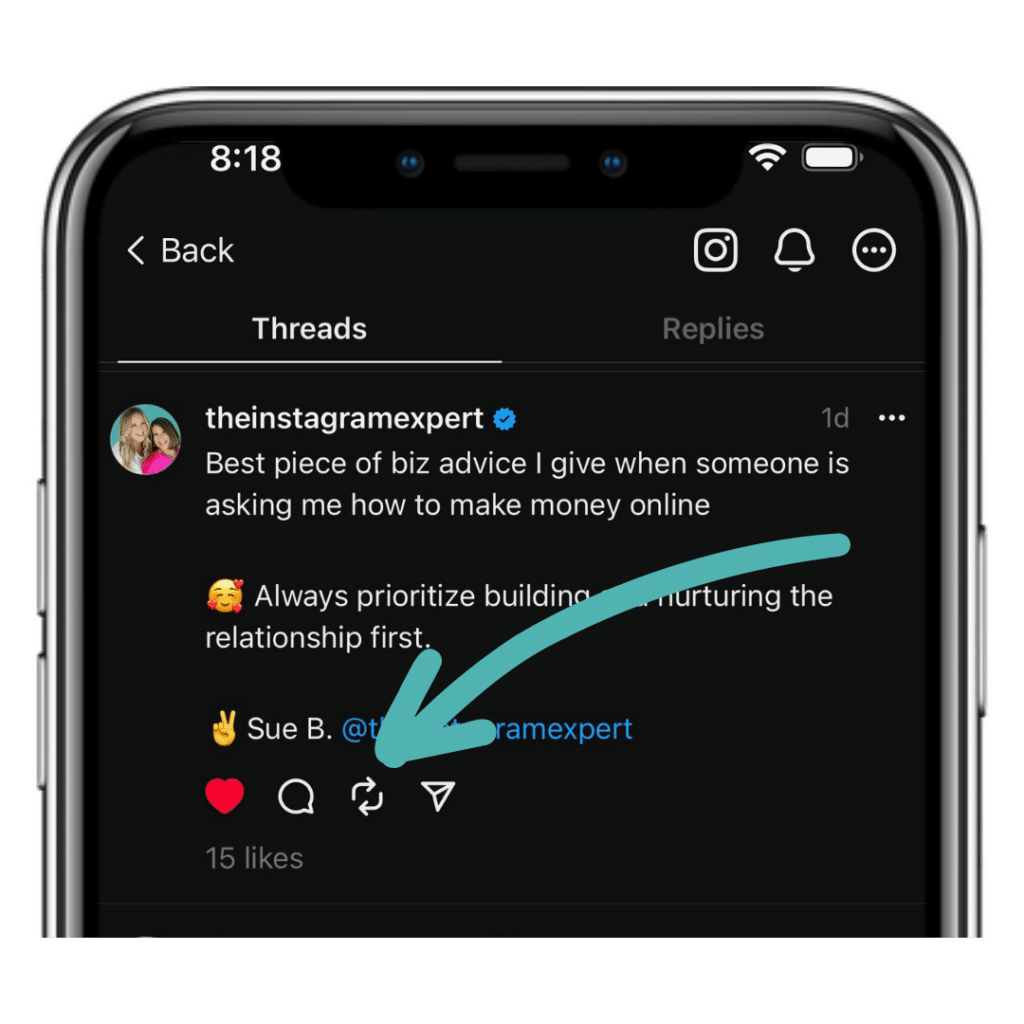
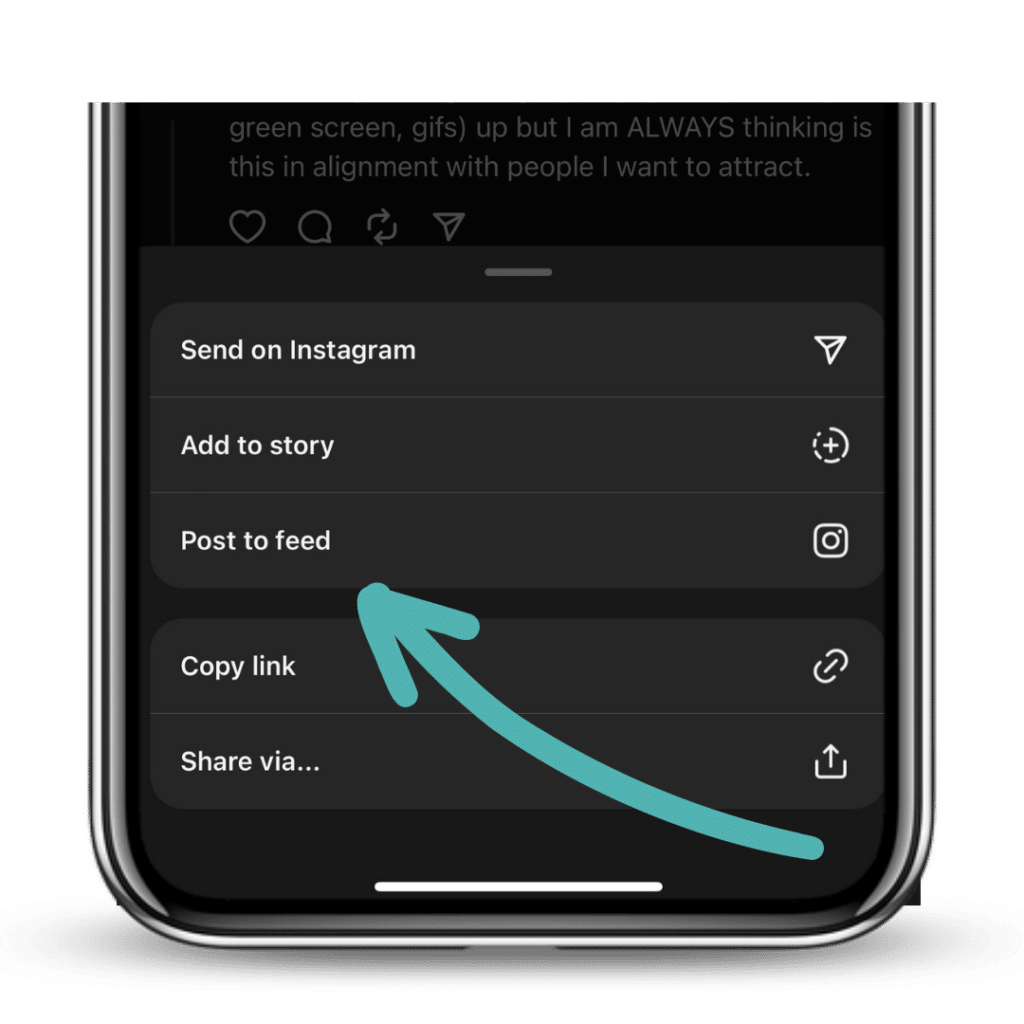
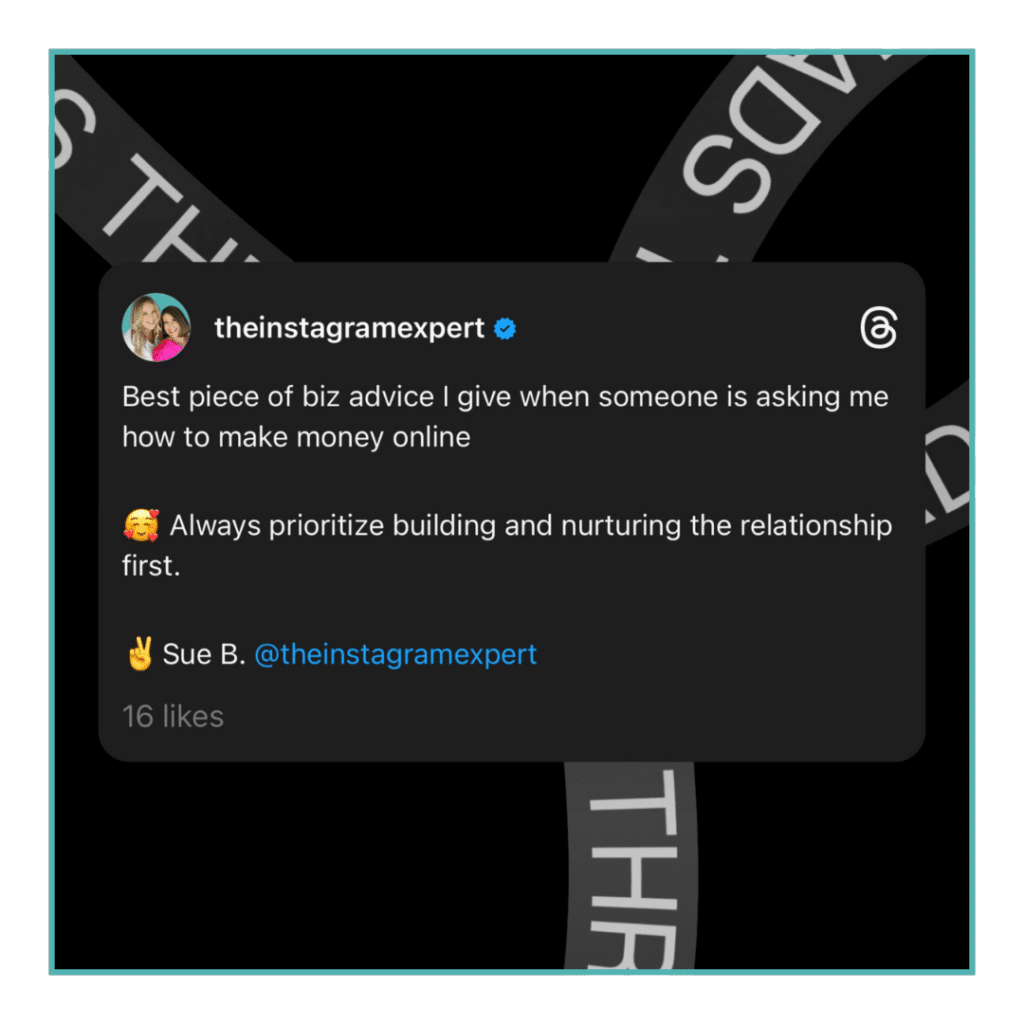
Now this piece of content is useful on Threads AND on IG. There is not a lot of design options, but it could be an interesting use depending on your business and your content strategy.
Conclusion
We love how easy this app is to use! Now you know what buttons to press to get started.
And whether you are jumping into threads or are sticking things out on Instagram – we have a great next step for you. Make sure not to miss our FREE TRAINING – The 3-Step Customer Attraction Blueprint.
No matter what platform you are spending your time on, this training shares the key decision you need to make in order to find and get customers online. And there is no lip-syncing or tech headaches required or order to have wins! The link to watch is below. It’s perfect if you wish you could make more money online with Instagram, and are overwhelmed on where to start.
Thank you for reading and being here. We love having you as part of our community!

