Are you feeling stuck or overwhelmed when trying to come up with Reel ideas? Confused about what buttons to press? Or picking the right music…? Well, this is an incredible time-saving feature that will do a lot of the work for you: Instagram templates for Reels.
What’s in this blog post:
- Step 1: Reels Feed
- Step 2: Template Gallery
- Step 3: Transform the Template into your own Reel
- Step 4: Final Touches and Posting
- Pro-Tip and Conclusion
Instagram Templates for Reels
It’s now so easy to create high quality Reels! By using this feature, you can effortlessly create beautifully timed Reels where your photos and videos will automatically be matched to the music.
Say goodbye to hours of editing and hello to captivating content! Whether you're a social media pro or just starting out, you're in for some valuable insights that will help you. Now let’s get to our step by step guide to creating Reels using templates.
Step 1: Reels Feed
Reel Templates allow you to create a reel by reusing elements from another Reel. You drop in your videos and photos and it follows the timing and transitions that were used in the original Reel.
To start, open Instagram on your mobile device and tap the Reels icon at the bottom of the app.
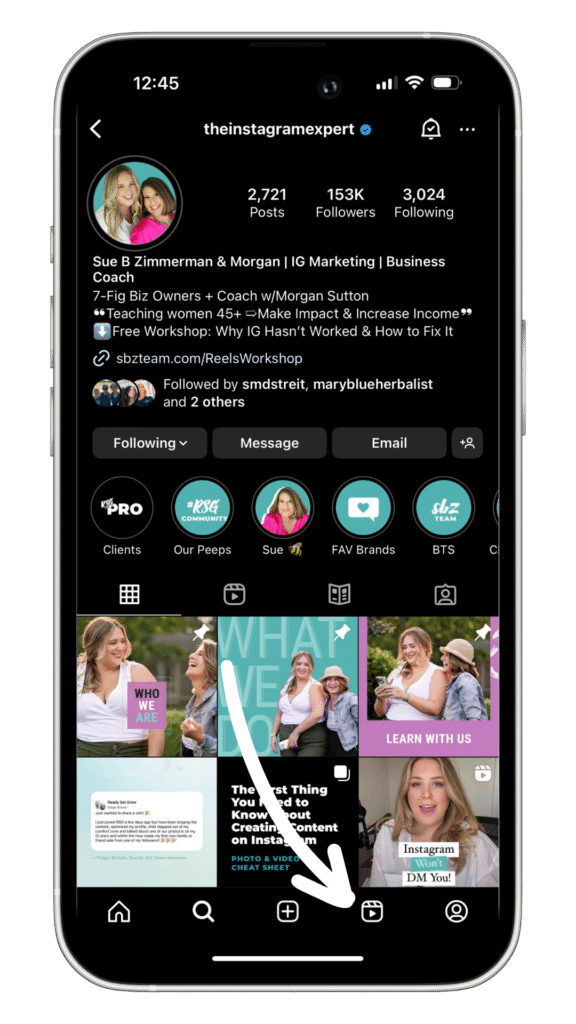
This will pull up all the Reels that you can scroll through. This is your Reels feed. Reels that Instagram is suggesting for your account. As you scroll, you may notice a “use Template” button on some of the Reels. This is clickable and will open the Reel template for that specific Reel.
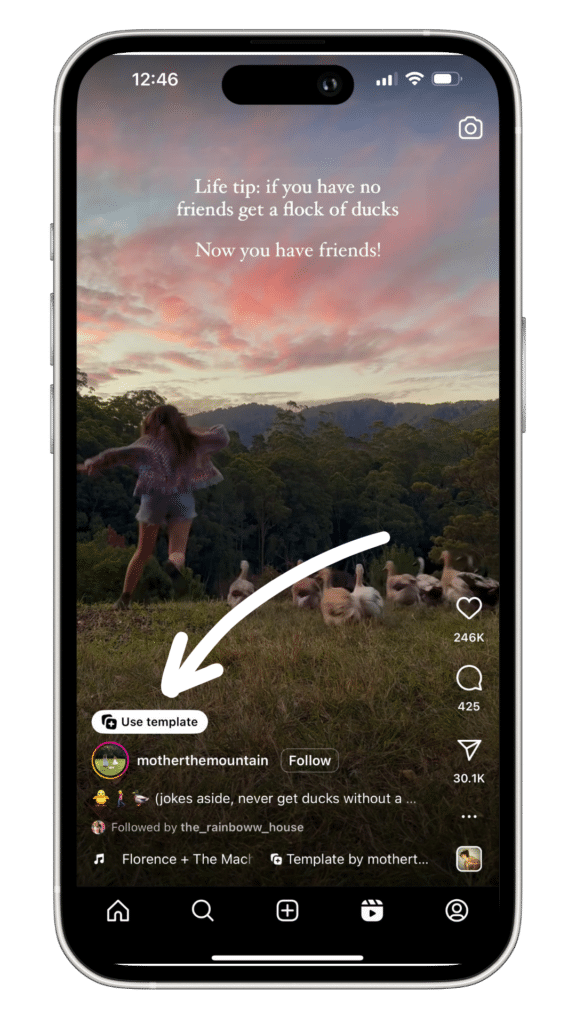
Now this can get pretty tedious, searching through the Reels feed. Some of the Reels will have the “use Template” button, and some won’t.
Instead, we suggest going to the template gallery, where you will find trending Reel templates, ones suggested for you, saved audio, and your own saved Reels.
Step 2: Template Gallery
To access the template library you will tap on the camera icon when inside the Reel feed. Then you’ll notice at the bottom of the screen a chance to toggle from Reel to Templates and see what is available.
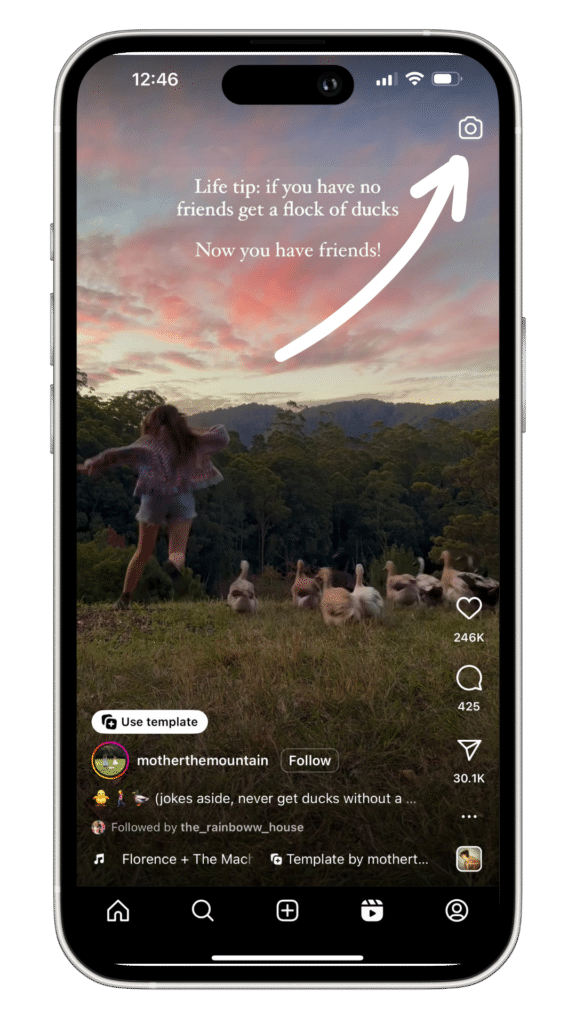
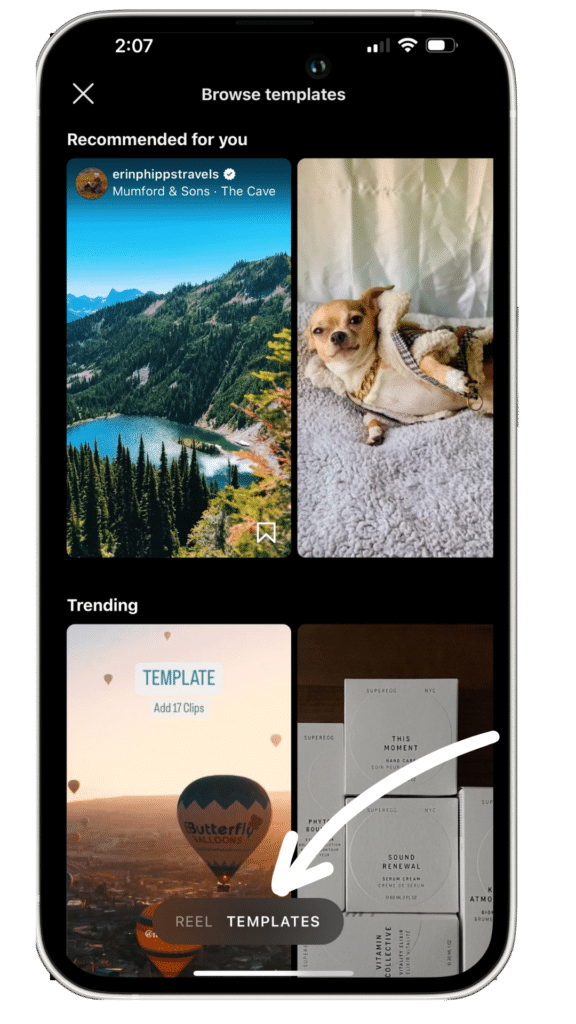
When you swipe to Templates, you will be able to browse through the templates available to use. They show you templates from many different types of Reels, including Trending Reels, Reels from your Saved Audio folder and from your Saved Post folder that have a template available.
That way you are getting suggested templates that make sense for you! And when you click on one of these Reels, it will take you to the Edit screen where you will be able to use the template and replace the clips with your own images or video clips.
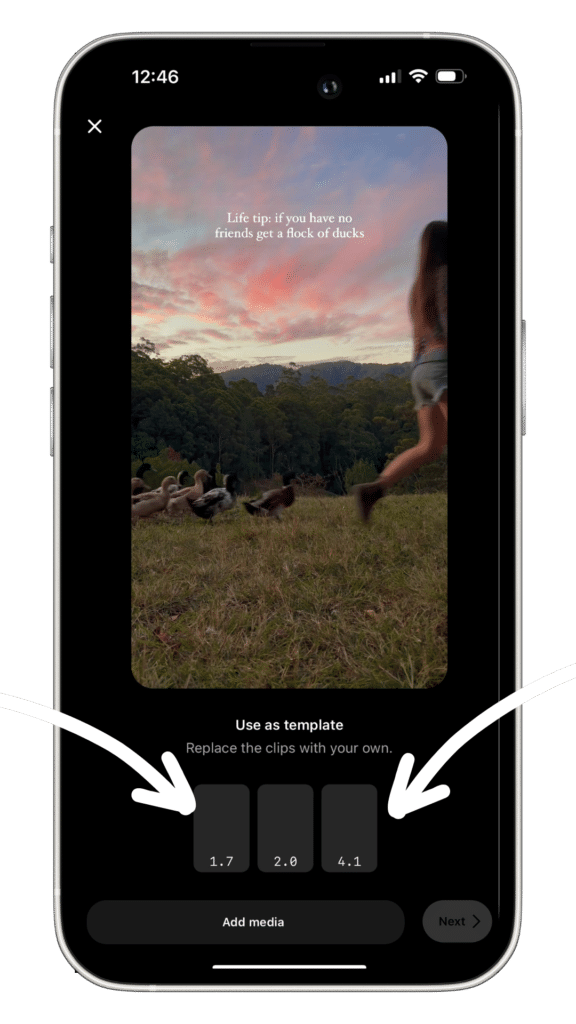
When you see how the template works you will be blown away. So much of the editing is handled for you.
Once a business owner sees this in action I think they begin to understand why you should be filming your everyday business activities. Then putting together these reels to show a process, give advice, feature something you sell, can be so easy! Plus, your inserted clips will automatically match up with the beat of the music in the Reel.
Step 3: Transform the Template into your own Reel
Next, you’ll Insert your clips or images into the empty slots to complete the template. Notice that the timing of each clip is below the clip. This is how Instagram syncs the visuals to the music.
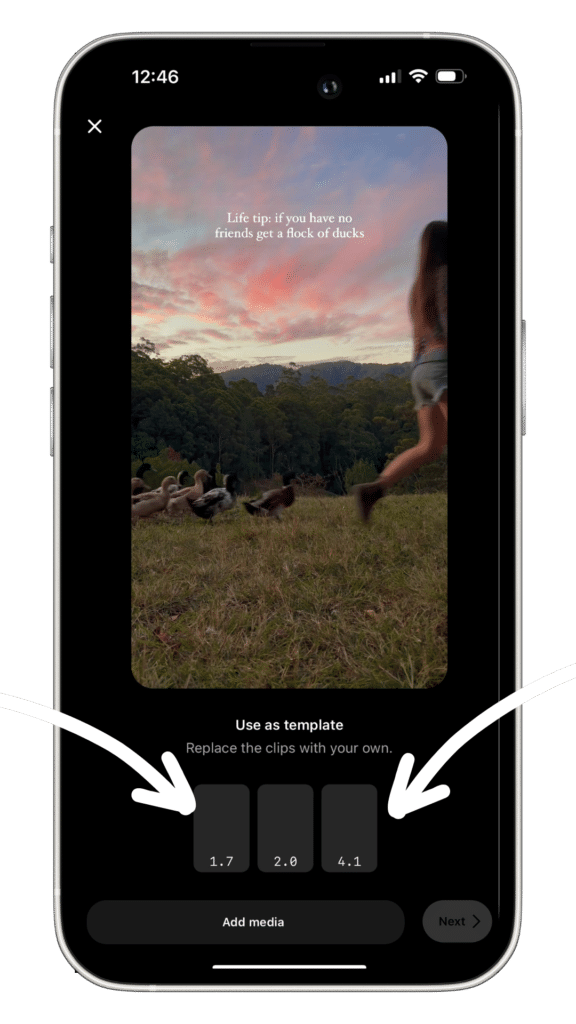
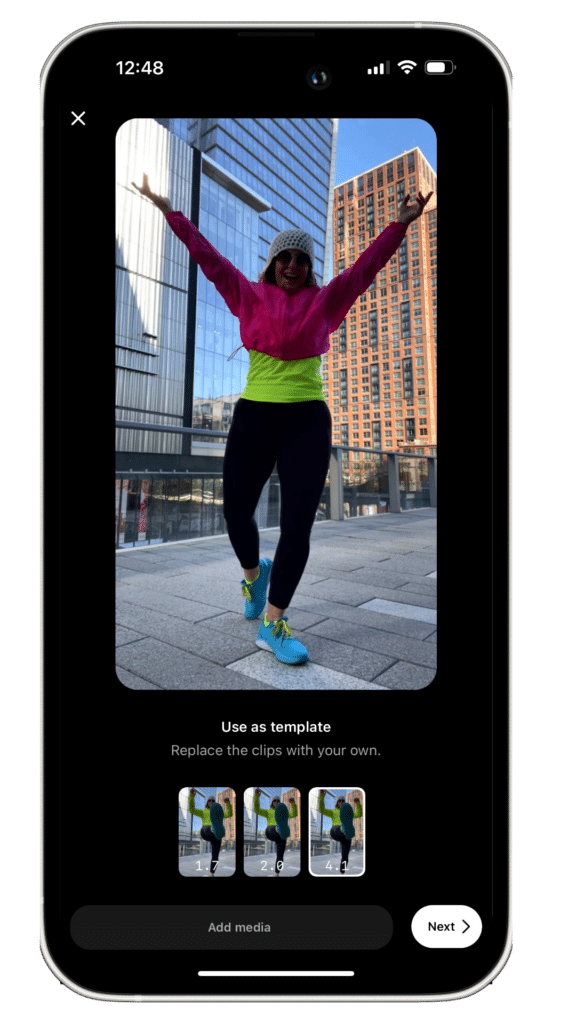
Don't be afraid to get creative! Try to make something cohesive so you are telling a story. Also, you can use the same video clip in multiple spots, showing different parts to make your Reel engaging. Or you could mix and match – inserting a mix of still photos and video clips.
Step 4: Final Touches and Posting
Once all slots are filled, and you are happy with the order and flow of the post, tap “Next” to proceed. So this Next screen is where you need to enter all of the important elements that your Reel needs to be optimized! We have a great video that we just did a few weeks ago: “3 Elements Every Reel needs” so be sure to check that out if you haven’t!
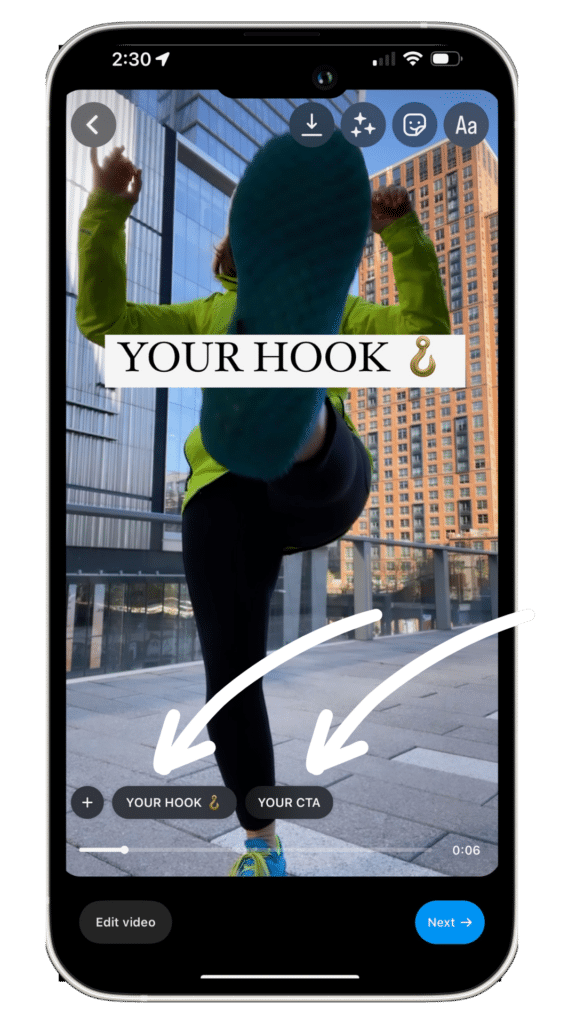
To summarize, every Reel needs:
- The HOOK
- CTA
- Captions
Make sure your Hook is the first thing they see, and you are very clear with your Call to Action so your viewers know exactly what you want them to do.
Pro-Tip and Conclusion
Another PRO Tip – when you’re scrolling Instagram (…we all do it) and you see a Reel that you really like or want to try to re-create, click the 3 little dots on the bottom right of the Reel and then tap “Save”. That way when you’re ready, that Reel and template will be waiting for you in the Saved section of the Templates! You can come back to it without having to scroll and search.
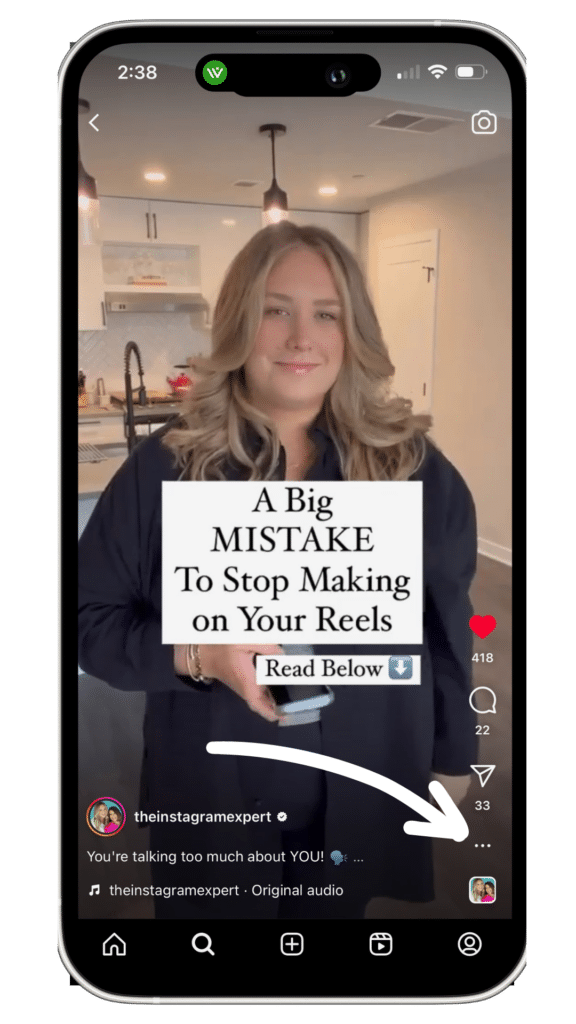
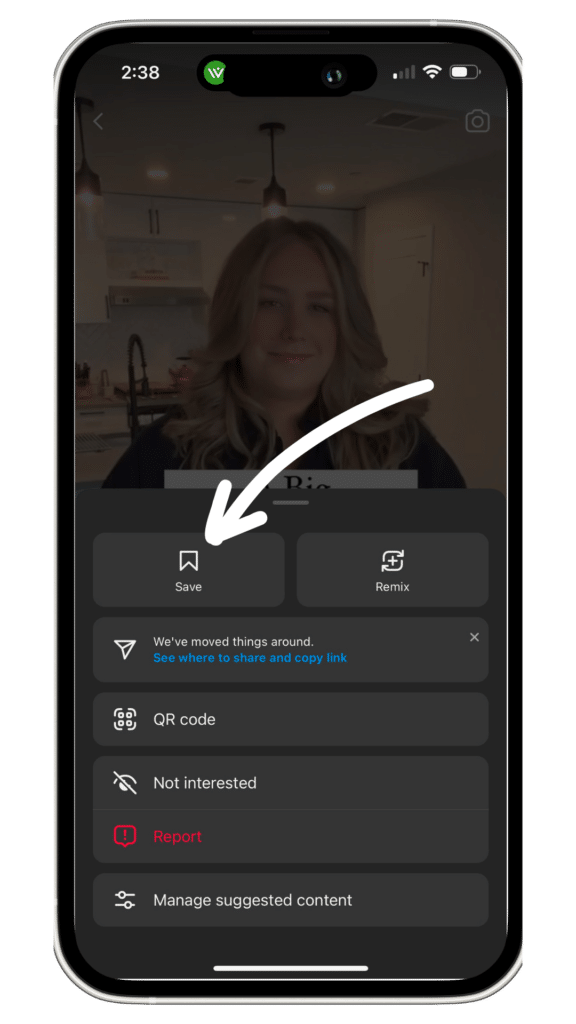
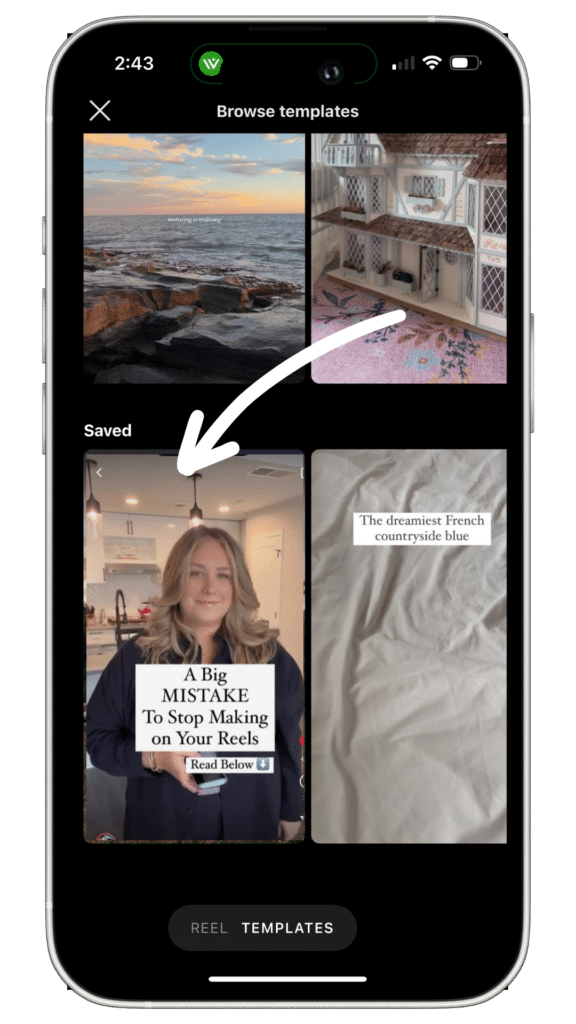
Now you know more about Instagram Templates for creating your Reels!
For more Reel hacks, grab our free guide “5 Quick and Easy Hacks For More Professional and Engaging Reels”. It’s a powerful FREE resource, and it’s a great guide to have in your back pocket!
Thanks for being here! Let us know if this post was helpful in the comments below!

