When a new visitor stumbles upon your Instagram feed and sees a collection of high-quality cover photos with hooks, they immediately understand what you offer and perceive your account as a valuable resource. They’ll start clicking and watching. And It signals that you provide valuable content worth exploring.
This first impression can be the deciding factor for someone to follow you and build trust with your brand.
What's in this blog post?
- Definition and Benefits
- Binge-Worthy Feed Examples
- How To Create Your Own Cover Photos
- Put It To Use
- Next Steps
Defining the Benefit of Cover Photos
A cover photo, also known as a thumbnail for a Reel, is the image that represents your video content on your Instagram profile feed. It acts as a visual preview, enticing viewers to click and watch your video.
When you come across a series with an exciting thumbnail and a compelling description, it's hard to resist watching.
The same concept applies to your Instagram feed.
But the benefits go beyond engagement. When a new visitor stumbles upon your Instagram feed and sees a collection of high-quality cover photos with hooks, they immediately understand what you offer and perceive your account as a valuable resource. It signals that you provide valuable content worth exploring.
This first impression can be the deciding factor for someone to follow you and build trust with your brand.
This level of trust and anticipation further strengthens your relationship with your audience and enhances their overall experience with your account.
Binge Worthy Feeds
Let’s start by showing you some examples of what we mean by “a binge worthy instagram feed”. One of our PRO clients, Karen, does an awesome job with this. Notice that as we scroll @avocadorunners feed, you can get an understanding of what each post is about. It makes me want to click on all of her Reels!
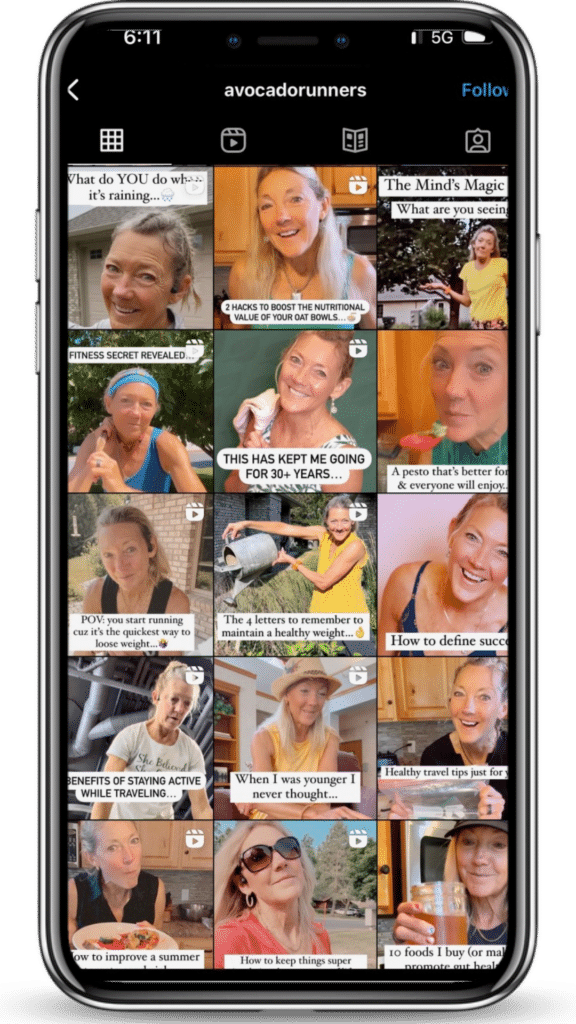
We’ll also share our feed for a second example. See how it is clear what value each Reel could bring? When a new visitor stumbles upon your Instagram feed and sees a collection of high-quality cover photos with hooks, they immediately understand what you offer and perceive your account as a valuable resource. They’ll start clicking and watching. And It signals that you provide valuable content worth exploring.

How To Create Your Own Cover Photo
Now that we understand the importance of cover photos and hooks, let's dive into how you can create them super easily, without learning any new apps or tech. We are going to create them using Instagram Stories.
Step 1: Open up a story and select the image you want to use as your cover photo. Make sure it's captivating and directly relates to your video content. We suggest taking some photos while you are recording your Reels so that they are ready on your camera roll for when you want to post.

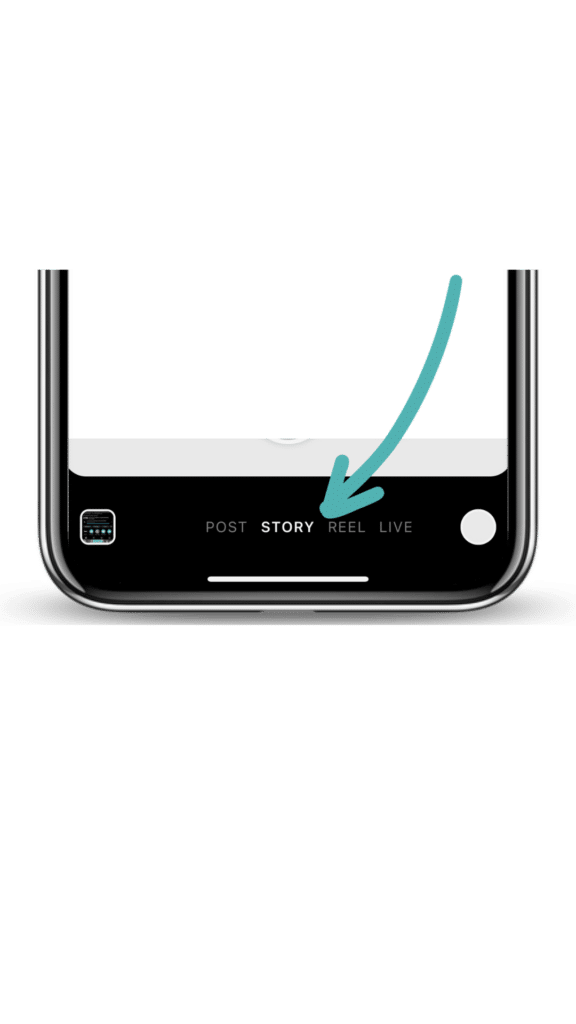
Step 2: Tap the text tool and type in your hook. Keep it concise, compelling, and easy to read. Use keywords to help the viewer understand that the post is made for them. We do this by including keywords that address the demographics, pain points and desires of the customer.
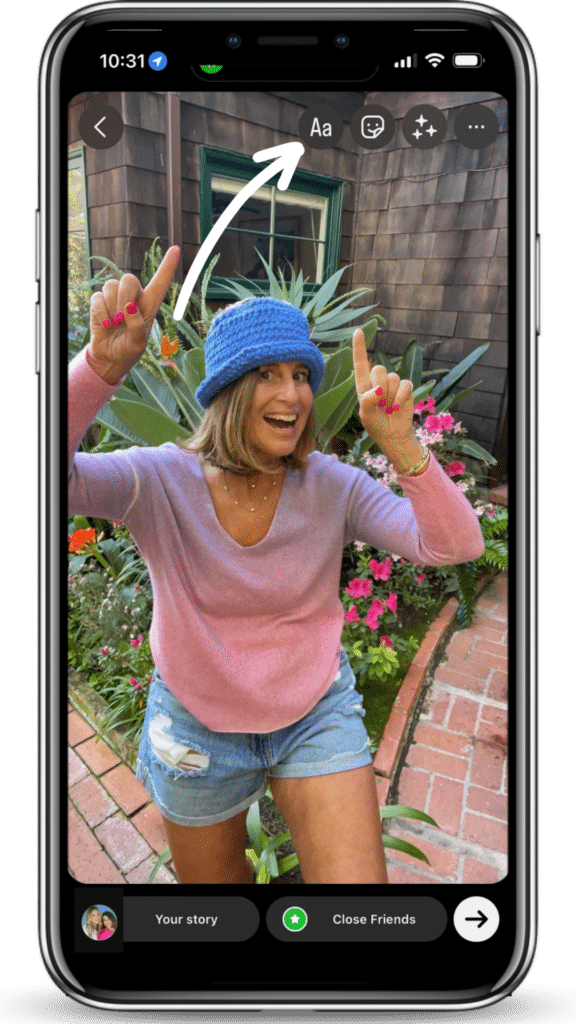
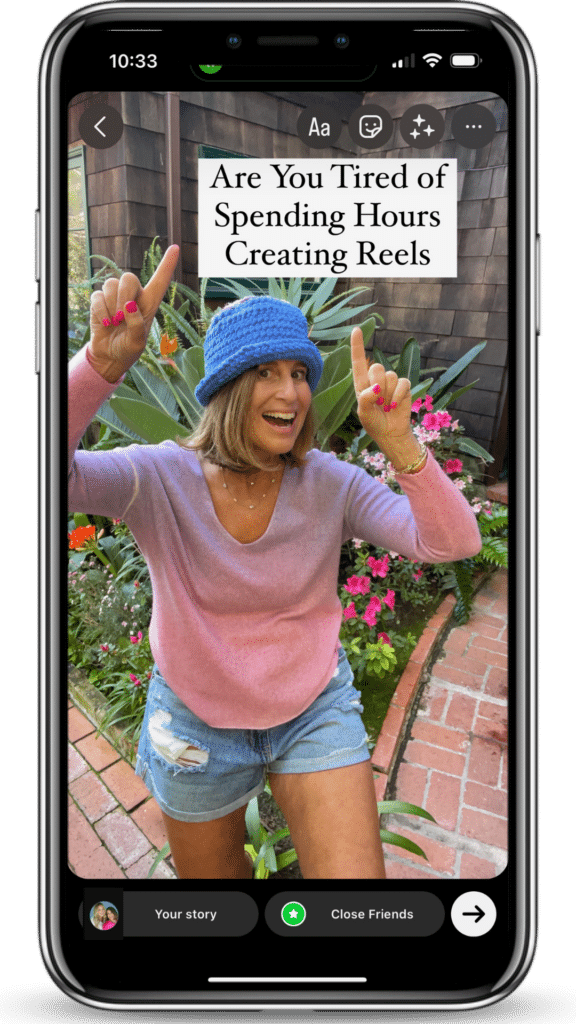
Step 3: Customize your text by selecting the font and color that align with your brand and catch attention. Choose a specific look that is consistent, it helps your feed look more professional, consistent, branded. The same customization options that are in Stories will be in Reels.
Step 4: Then, instead of posting the story, save your cover photo to your camera roll by clicking the three dots in the upper right-hand corner and selecting “SAVE.” This is your cover photo!
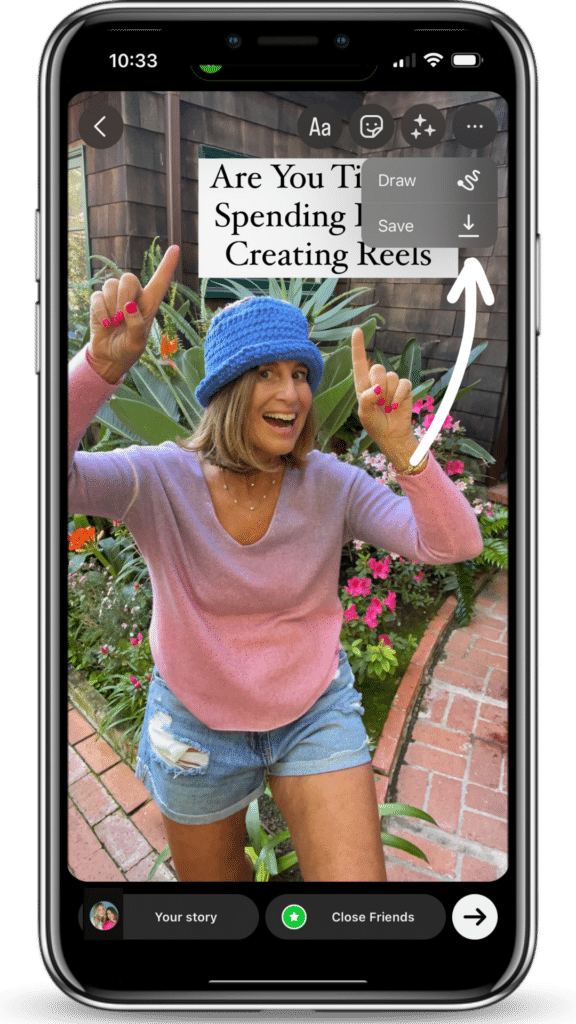

Step 5: Now that your cover photo is saved to your camera roll, you can easily upload it when you post your reel.
Put It To Use
Now let’s talk about where a Cover photo comes into play when you are creating a Reel. I’m skipping ahead in the process. Once you have recorded and edited your Reel and hit Next, the first section you will see is “cover photo”, right above your description. When you tap it, it will open up the options to “Edit Cover”. Near the bottom of the screen, you’ll upload that cover from the “Add From Camera Roll” button at the bottom of the screen.
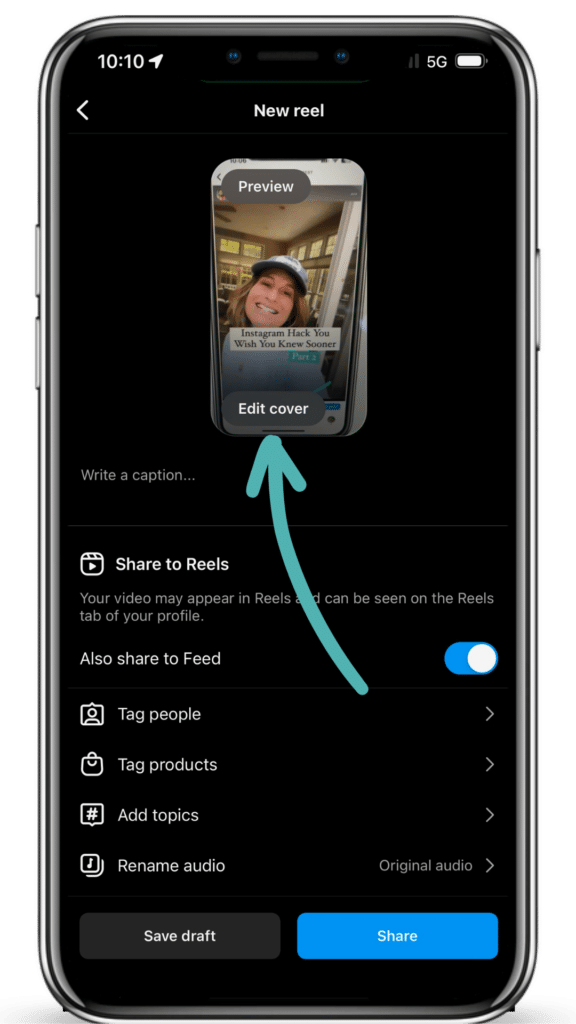

Before you are done, click the button “Profile Grid”. This will allow you to adjust how the cover is seen from your profile. You’ll finish your descriptions and tags and be ready to post!
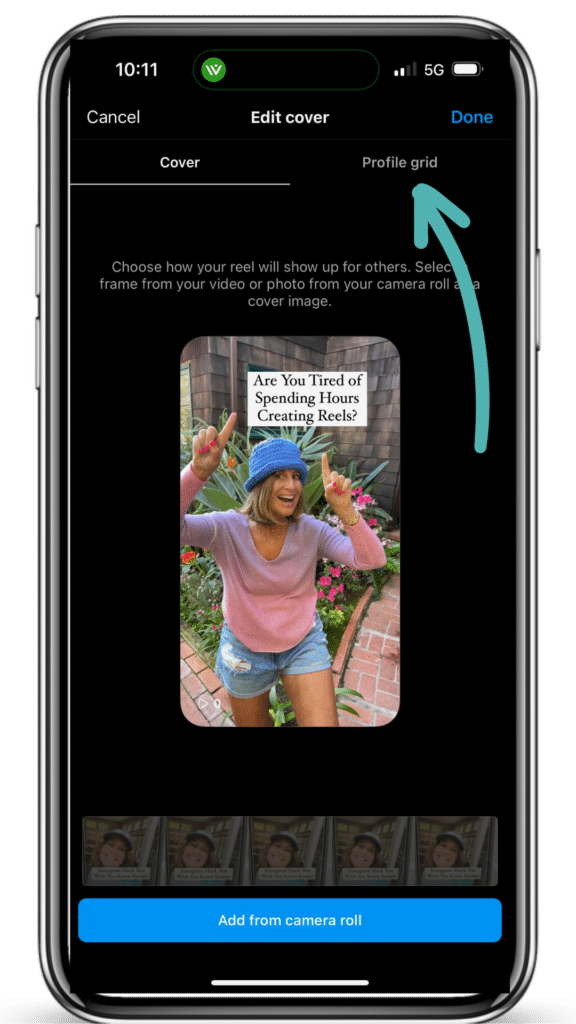
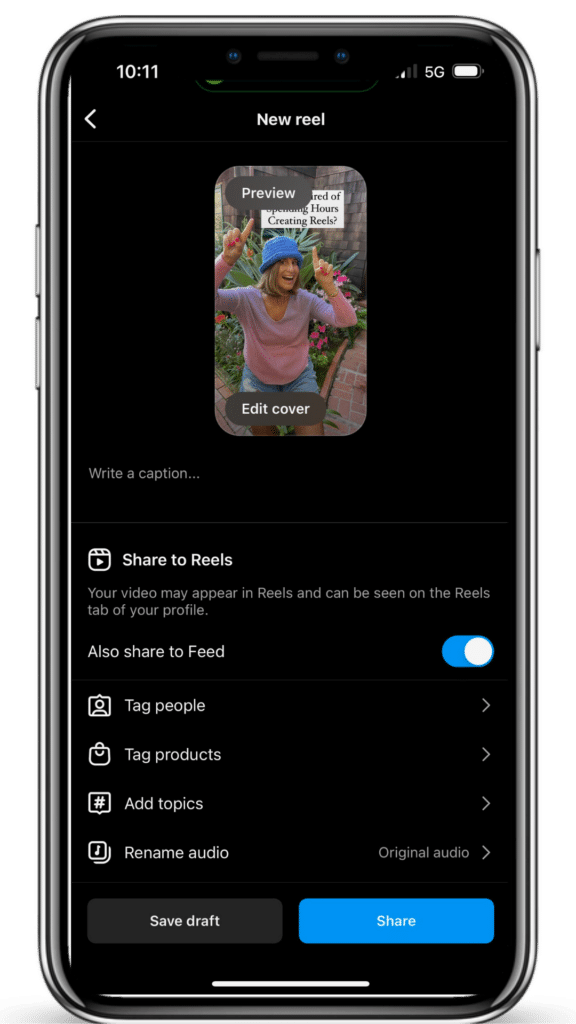
Next Steps
And if you’re looking for more step by step training like this on how to market your business on Instagram, our free training is perfect for you! It’s our 3-Step Customer Attraction Blueprint. In the training we teach you how to get customers from Instagram, in just a few hours per week. Without having to dance or lip-sync! Click this link to register!
Unless you’re into that, because we do like dancing on Instagram sometimes!
BUT it isn’t required to have a successful marketing strategy to get more customers, and that is what we want you to always remember. You can be yourself and have followers who buy from you!
