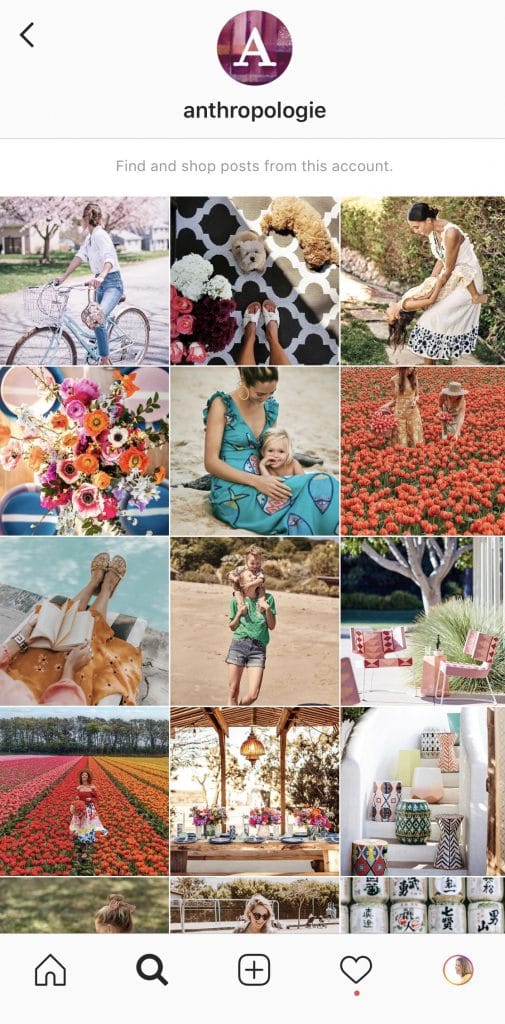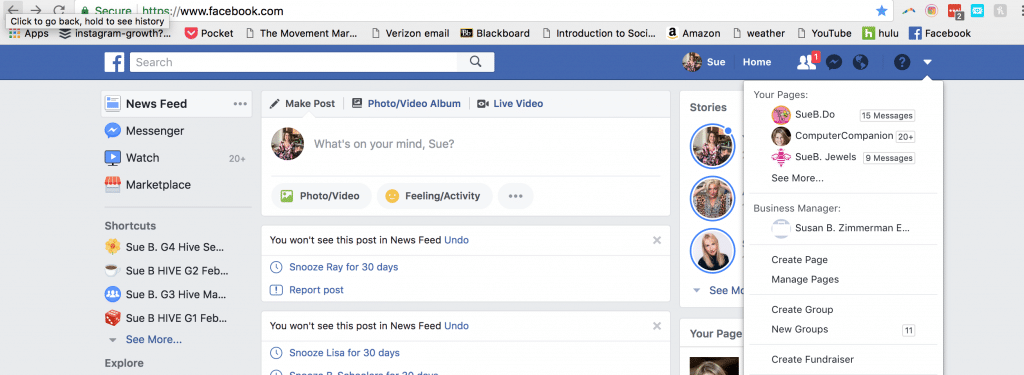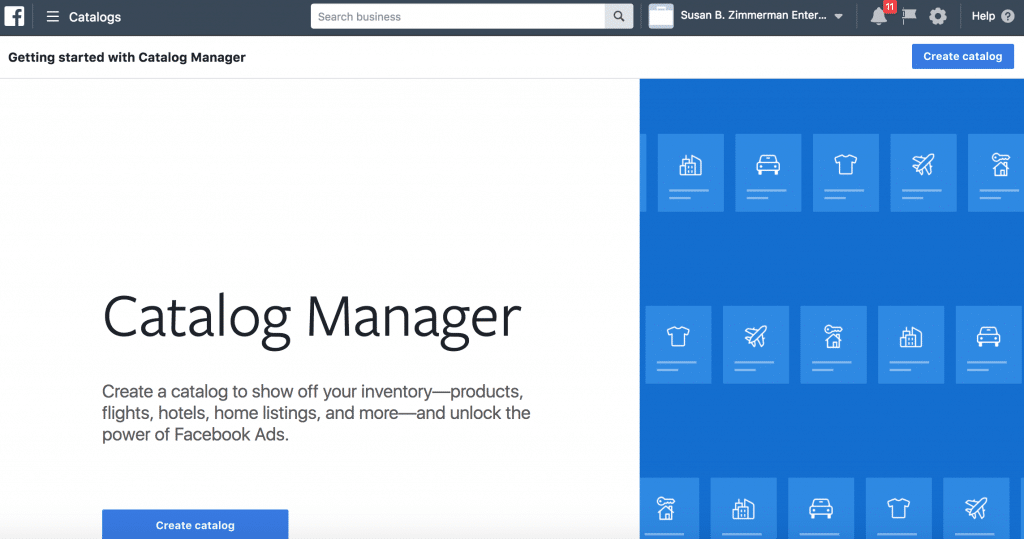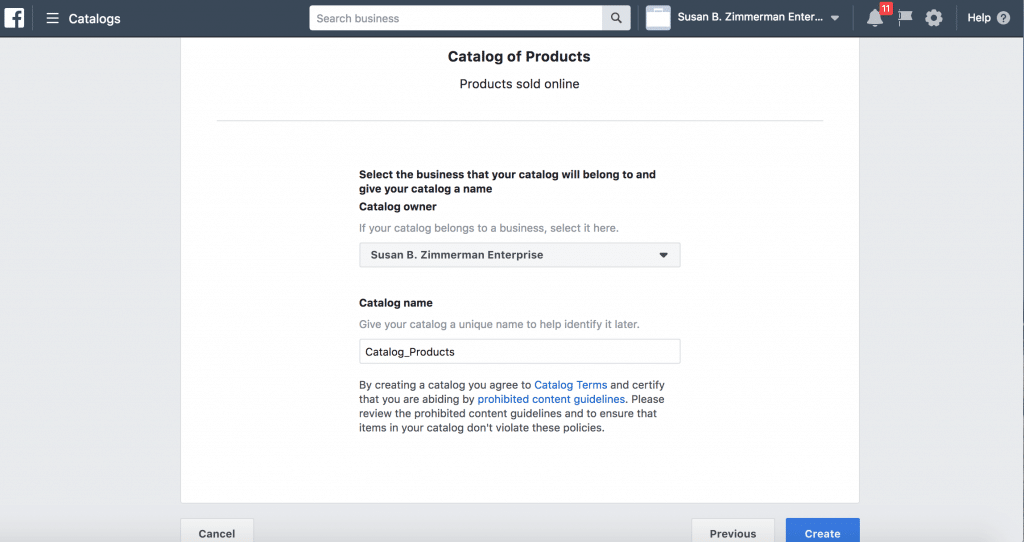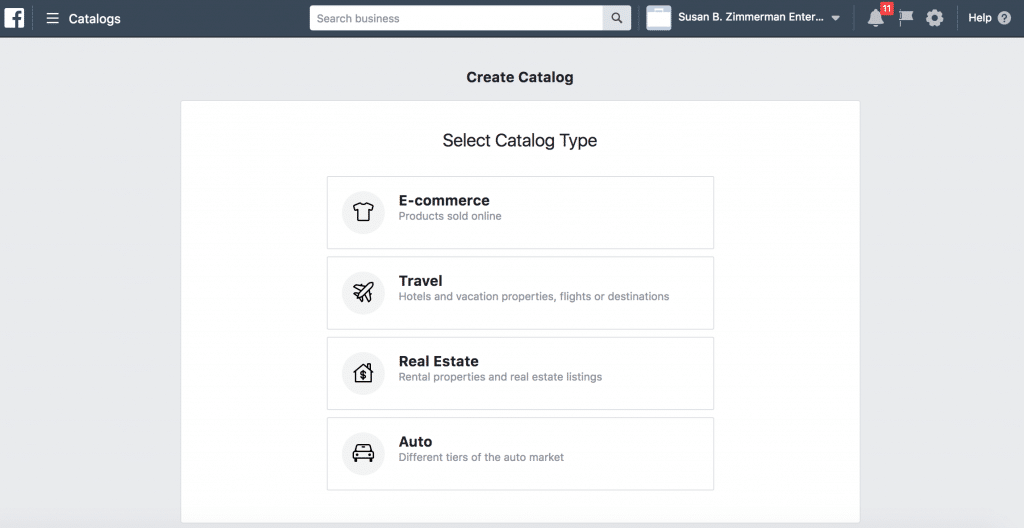Instagram shoppable posts are one of the easiest and most effective ways to organically promote your products and increase sales on Instagram. And the best part? It is an experience entirely organic to Instagram.
In just a few taps, Instagram users can go from inspiration to information, to purchase – all without leaving the app.
If you’re a business that sells physical products, but you’re not sure how to get started with shoppable posts, here’s everything you need to know.
What are Instagram shoppable posts?
But first, let’s talk about what shoppable posts are. Up until this point, businesses were limited in how they could send traffic directly to their website, with either their bio link or clickable Instagram Stories.
When a post pops up that’s shoppable, you’ll notice a small shopping bag icon. Users can tap on the photo to instantly get product information, including a short description and the price. Shoppers can instantly make a purchase by tapping on the “shop now” button, which takes them directly to the product catalog.
Your Instagram posts essentially act as a window display, inviting your followers to tap in and explore more. That’s why it’s important that you merchandise your photos in a way that doesn’t feel overly salesy or at odds with the resting of your brand aesthetic.
Before you can create shoppable posts, there are four things that you also need:
#1 Latest version of the Instagram app
#2 A Facebook business page
#3 A Facebook business page that’s connected to your Instagram account
#4 You must sell physical goods that comply with Instagram’s merchant agreement and commerce policies
How to create shoppable posts
Before I explain how to create shoppable posts, just remember that it is not a do-and-done process. Once you’ve created a Facebook product catalog, as I’ll show you below, it takes time to get approved.
It also takes time to become comfortable with the process. While it might take more effort initially, over time you’ll find that creating shoppable posts is no different than maintaining your website’s product catalog.
- First, go to your FB business page. This should be the account linked to your Instagram account.
- Click on the arrow drop down in the top right corner. Make sure you have your business page set up.
- Now you need to create a catalog to add to the page.
- Go to business.facebook.com/products. Click on create catalog.
- Name your product catalog.
- Select the type of products you're adding to your catalog.
- Click add products.
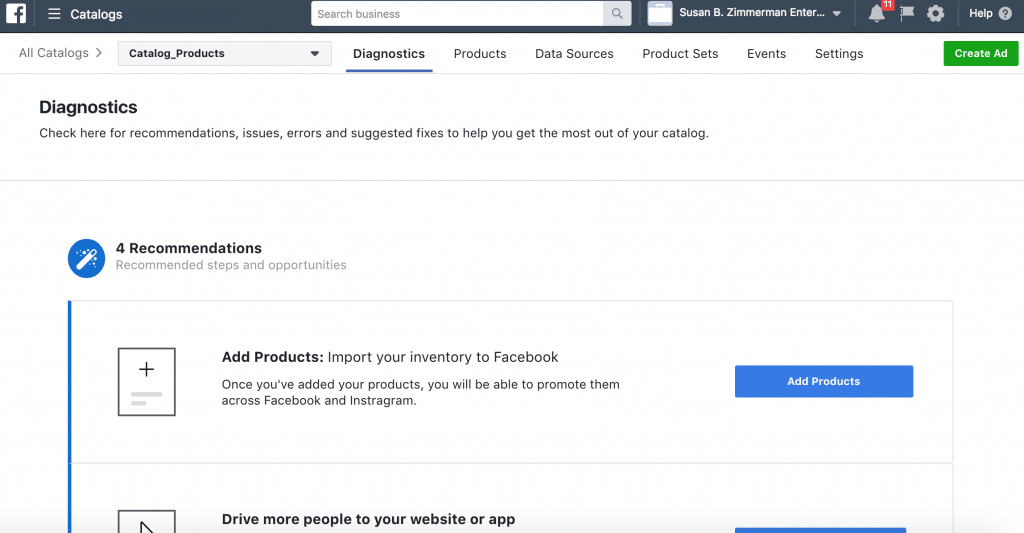
- Go to your business profile on Instagram.
- Tap on the person icon ( ) to go to your profile.
- Tap the get started alert at the top of your profile.
- If you don't see an alert about your Facebook catalog, tap on the gear ().
- Tap Shopping.
- Tap Continue.
- Select a product catalog to connect to your business profile.
- Tap Done.
- When you’re ready to tag a product, you’ll do it on the share screen just like you would another post.
- Just select “product” and start typing in the name of the product you’re selling.
- Then, you just select it and it’ll be tagged in your photo.
- You’re ready to share your products!
What are the benefits of sharing shoppable links?
With so many businesses already on Instagram, it’s important that you’re not only capturing people’s attention but making it really easy for them to buy from you.
Most importantly, you want to make sure you’re not standing out for the wrong reasons. Images with a ton of text overlay, or really anything that screams “sale,” is more likely to turn followers off.
Pro tip: Don’t make every post shoppable
While some larger brands make most of their posts shoppable, that’s not necessarily the best strategy for small to medium-sized businesses like yours.
This strategy not only makes you seem desperate for a sale but might be overwhelming for a potential customer who isn’t ready to make a purchase yet. Even when shoppable posts are part of your posting strategy, your feed should still feature a variety of content.
One brand that does this really well is Herschel Supply Company. As a company that’s focused on providing their customers with high-quality, timeless travel essentials, Herschel’s feed is not only focused on the products they sell. Herschel knows that their customers are loyal because of the adventure and fun the brand represents. That’s why when they do share a shoppable post, their followers already feel comfortable and familiar with the brand before they even make a purchase.
Ready to step up your Instagram strategy? Make sure you have the tools you need
Instagram is constantly evolving and adding new features that create a better experience for both businesses and customers. With so many lifestyle and e-commerce brands on Instagram, the ability to tag and sell directly in the app is a game changer for businesses.
But, shoppable posts are not the only way you can stand out and attract the attention of potential customers. Make sure to check out my free Instagram Strategy Guide. This 12-page download is packed with everything you need to know about how you can leverage the power of Instagram and the seven main areas you need to focus on to get started. Every day we hear from people that would totally pay for this … but we like to overdeliver … so it’s always FREE!
SaveSave
SaveSave
SaveSave
SaveSave
SaveSave
SaveSave
SaveSave
SaveSave