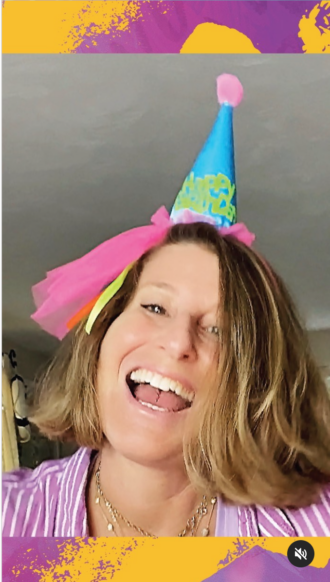Are you looking to take your Instagram content to the next level with smooth transitions that capture attention and engage your audience.
Today, we're diving into how to use the Align feature on Instagram to create higher-quality Reels.
What is the Align Feature with Examples
So, what's the big deal with the Align feature? You’ve probably seen it in use. The fun effect that has transitions, change outfits, or incorporate props to make your video more interesting.
Sometimes it's challenging to get your videos lined up perfectly, especially when recording multiple clips. That's where the Align feature comes in handy!
Here are some examples we've made using this feature:
And we’ll be honest, the birthday hats one took us a long time to get right. So many clips! It takes practice to make this feature feel easy. But the outcome is so fun and worth it.
How To Use The Align Feature For Reels
First, open Instagram and create a new Reel. Record your first clip and note where you end the first clip is where you’ll start the second clip but with something changed – like a new outfit, a hat, a coffee mug – maybe a completely new background like you take the first clip inside and the second clip out in the sun…
When you're ready to start your next clip, you'll see the Align button is showing up now that you already have a clip recorded. You will have to click on the down arrow to expand the different features on the left side of your Reel.
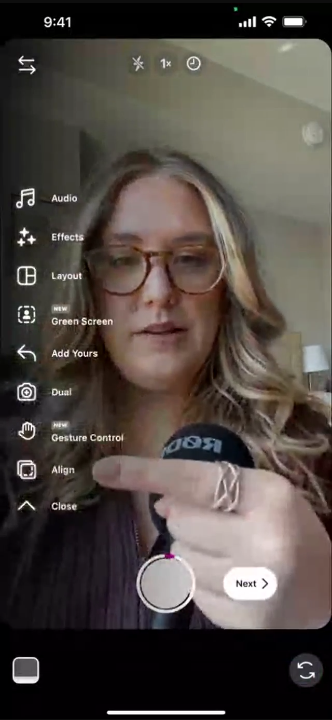
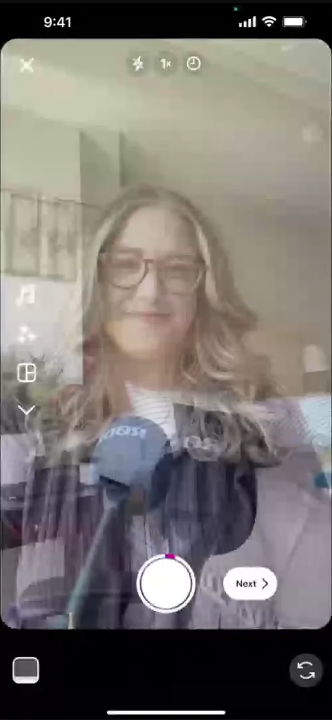

Once you tap on the Align button, you'll notice a shadow screen that looks distorted. Don't worry, this is where the magic happens! The shadow screen helps you line yourself up with where you ended in your first clip.
This ensures that you have smooth transitions between your clips and avoids any weird glitchy cuts that can disrupt the flow of your video. It's a game-changer for creating professional-looking content on Instagram!
So remember anything creative does take time, and it does take practice.
Click the next button to watch your aligned transition in action, or click the back button to try again!
Next Steps and Free Resource
That’s it for this tutorial, if you have any questions please don’t hesitate to reach out in the comments, or in the DMs @theInstagramexpert.
And that’s not all. If you’re ready to take your Instagram presence to the next level and attract more followers and buyers? We've got you covered with our free training! In it you will discover how to get customers from Instagram in just a few hours per week, without worrying about looking like a total beginner or saying the wrong thing.
So, if you're ready to elevate your Instagram game, click this link to register for our free training. We can't wait to see you there!