Today, we're diving into a topic we get asked about all the time – what kind of account someone should have on Instagram.
If you're a business owner navigating the Instagram landscape, this one's for you. Keep reading because we're about to break it all down: Personal vs Professional Accounts. And how to make the decision between the Creator vs Business accounts.
How To Tell If You Have a Personal or Professional Account?
If you're running a business on Instagram – you should not be using a personal account. Instead, you should use what Instagram calls a Professional account. You want to do this because there are special features that are available for professional accounts that business owners will love to have…we’ll go over that in this video.

When you navigate to your profile on Instagram and if you see a Professional Dashboard – this means that you already have a professional account setup. However, if you are logged in on your phone and you don’t see this, that means you have a personal account.
Where to Find the Setting to Change Your Account Type
- Go to your profile
- Tap the 3 lines in the upper right corner
- Then tap settings and privacy
- Account type and tools
- You’ll see the button “Switch to professional account”.
- Then you’ll pick a category that best describes your account (we have a hack for this)
- Choose between Business or Creator account.
Which we’re going to get into now!
Business vs. Creator
According to instagram – a creator account is best for public figures, content producers, artists and influencers, while a business account is best for businesses looking to grow and reach customers.
Instagram's ever-changing, and our opinions on these accounts can be a bit like a rollercoaster. All professional accounts have some really cool features, including a contact button, and access to insights which gives you important information about who your followers are and the performance of your content. It also gives you some options to organize your direct message inbox.
But if you are wondering which account you should be using – it depends if you use a few specific features. For us, we love a business account. Why, you ask? Well, a few reasons. For a long time, it's all about scheduling posts.
Third party apps were not able to connect to creator accounts, only business accounts. And scheduling is a game-changer, saving us time and transforming our Instagram workflow. It is a deal breaker. We specifically love Planoly for it. Not only for the scheduling feature but for the planning. Recently, we’ve seen this may be evolving to include both account types…so we’ll see.
We actually recorded another video on our channel that walks you through scheduling your Instagram posts for free on the app! You just need one of the Instagram professional accounts. We’ll link that video below if you are interested.
Main Differences Between Creator and Business Accounts
☝️ Creator accounts automatically get access to Instagram's full music library because they don't face the same copyright limitations as businesses. Business owners need to use one of a few specific account categories to unlock the same settings. So I get it can be annoying but the fix is one of my favorite hacks.
✌️ Another important feature to know is that while both accounts allow users to add their preferred email address and main phone number on the profile, Business accounts have an extra option to add their location—their headquarters, storefront, restaurant location… You get the idea. If you have a brick-and-mortar business, you want that. But, if you’d prefer to be contacted through DMs, both account types can remove their email address and phone number from their public profile, and simply have a “message” button instead.
🤟 The last difference relates to those fun, call-to-action buttons that sit sandwiched between your profile bio and Story highlights. Business accounts can choose to include buttons that allow followers to order food, book now, or reserve, while Creator accounts don’t include the former. Like most of these features, they aren’t required and can be toggled on and off within your account’s settings.
The Hack For Business Accounts to Have More Access
Back towards the beginning of this article we include steps to update your account type. During those steps, if you simply add “Entrepreneur” as your Category on step 6. This will allow a business account to have access to the entire music library that the Creator account has.
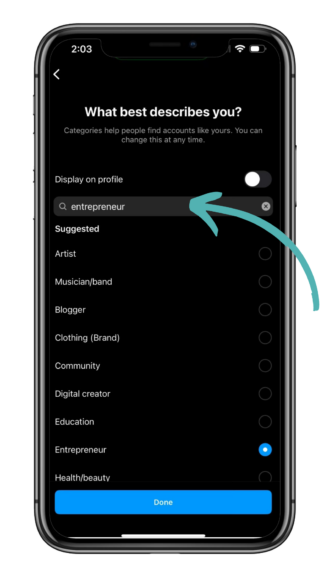
Conclusion
So, there you have it—the breakdown of business vs. creator accounts.
The bottom line, it depends on how your business makes money. If you are a brick-and-mortar store – a business account is a must-have. If you are online only, a creator account could work for you!
What's your choice? You really can’t go wrong when you are getting to connect and engage with so many amazing potential customers on Instagram!

