The last thing you want to do is go to Instagram and feel negative energy — especially if you're already nervous about Instagram content creation. Before you know it you’re stuck in the comparison trap. That’s why it’s great that there are many ways to control what you see on Instagram. Especially if you are running a business account, and you want to optimize your time.
If you find your Instagram feed isn’t giving you the right vibe, here’s how to control what you see on Instagram.
In this blog:
 The other feature that more people are familiar with is blocking an account. When you block someone you are preventing them from seeing any of your content, including your profile, feed, and Instagram Stories. Once you block them, their likes and comments are also removed from your Instagram account. If you’re in a group Direct Message with that person, you’ll get a notification asking if you want to stay in the group.
The other feature that more people are familiar with is blocking an account. When you block someone you are preventing them from seeing any of your content, including your profile, feed, and Instagram Stories. Once you block them, their likes and comments are also removed from your Instagram account. If you’re in a group Direct Message with that person, you’ll get a notification asking if you want to stay in the group.



 If you delete a comment by accident, you have three seconds to undo it.
If you delete a comment by accident, you have three seconds to undo it.
What’s the Difference Between Restricting and Blocking?
There are two easy ways to avoid negative people or trolls on Instagram: restricting and blocking. While the features are very similar, there are some nuances that can help you decide which option is better for you. Restricting is a new feature on Instagram. It allows you to essentially mute someone without them even knowing that you’ve restricted their access to your account. In fact, they can still send you direct messages. But you don’t get a notification or see them in your direct message inbox.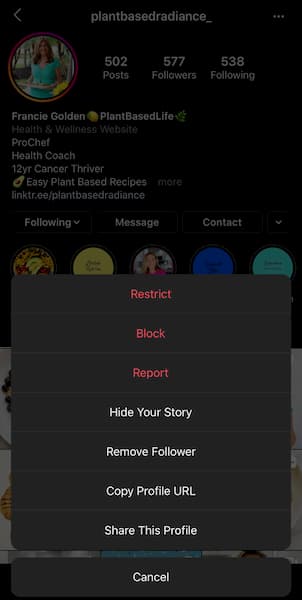 The other feature that more people are familiar with is blocking an account. When you block someone you are preventing them from seeing any of your content, including your profile, feed, and Instagram Stories. Once you block them, their likes and comments are also removed from your Instagram account. If you’re in a group Direct Message with that person, you’ll get a notification asking if you want to stay in the group.
The other feature that more people are familiar with is blocking an account. When you block someone you are preventing them from seeing any of your content, including your profile, feed, and Instagram Stories. Once you block them, their likes and comments are also removed from your Instagram account. If you’re in a group Direct Message with that person, you’ll get a notification asking if you want to stay in the group.
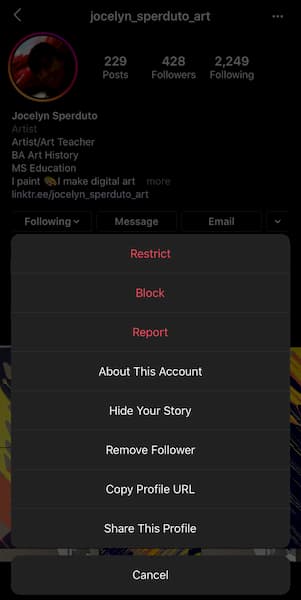
How to Mute on Instagram
If all of this sounds too harsh for you, there is another option. If you don’t want to see someone’s content in your feed, you can opt to mute their account instead. It’s a subtler way of removing their content from your feed. There are two ways to mute an Instagram account.#1 Mute from an Instagram Account
- First, go to the person’s profile
- Then, tap on the three dots in the top right corner
- Finally, tap on mute
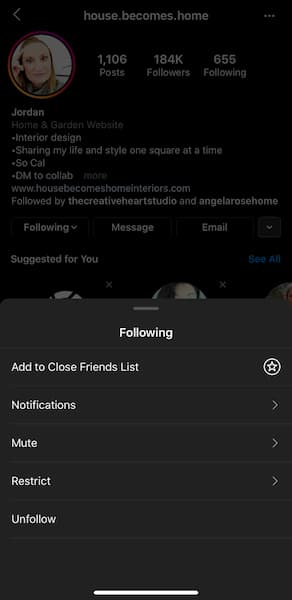
#2 Mute from Instagram Stories
- First, open your Instagram feed (you should see the Instagram Stories at the top)
- Then, tap and hold your finger down on the account’s Instagram Story
- Finally, tap on mute
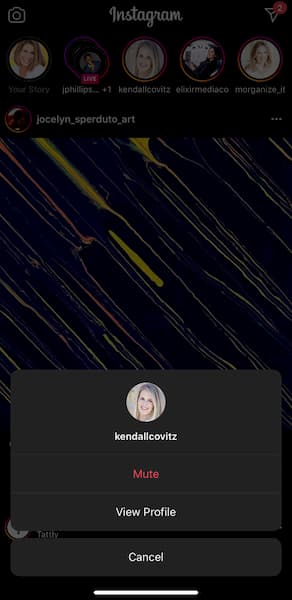
How to Filter Instagram Comments
One of the things that really trips people up — especially when they’re trying to manage a business account — are random comments. Comments are so important in driving conversation around your content. Not only are random comments annoying, they can be really distracting for your followers. When you see comments that don’t sit well with you, I recommend deleting them. It’s simple.- First, swipe right on the comment
- Then, tap on the trash can
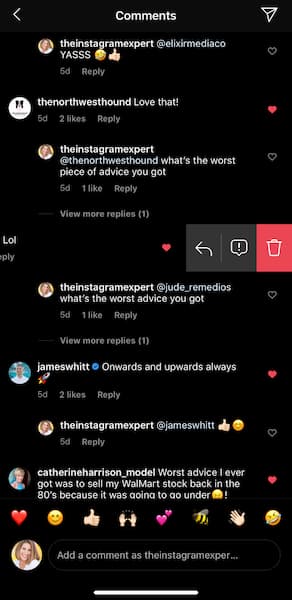 If you delete a comment by accident, you have three seconds to undo it.
If you delete a comment by accident, you have three seconds to undo it.

