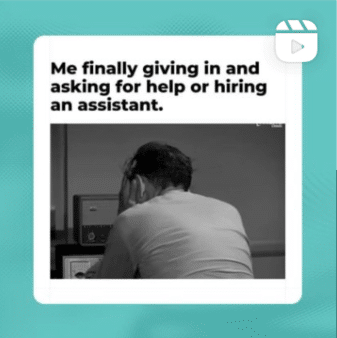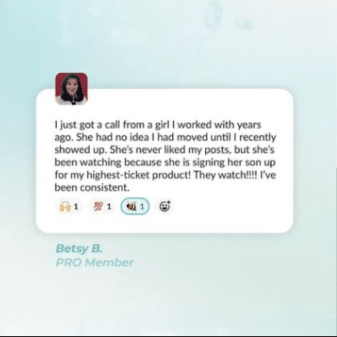Yes, I am The Instagram™ Expert but I’m always looking for ways to save TIME on the app. It can be overwhelming trying to consistently show up for your followers. Especially when you’re juggling running your business. That’s why I’m sharing four of my best time-saving Instagram™ tips.
How to Save Time on Instagram (Sue B.’s Instagram Expert Hacks)
Share This Blog Post
Browse Categories
"Sue, I want to thank you for the "Grow with Reels" program. I now have 6 reels "in storage." I learned how to create 3 types. I posted the one with trending audio-and it go me 5x more views than any reels I've created before."
Loreto Cheyne@sassygreetingcards
"This is the deal you don't want to pass up! Reels are easy when you have a few basics in your tool kit. That's all you need, and Sue B can give them to you!"
Faline Jones@catsmeovillage