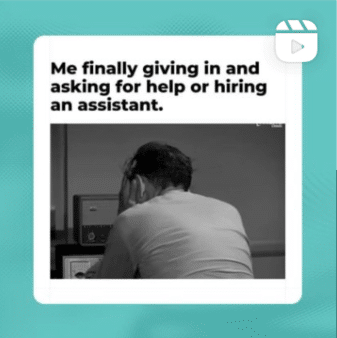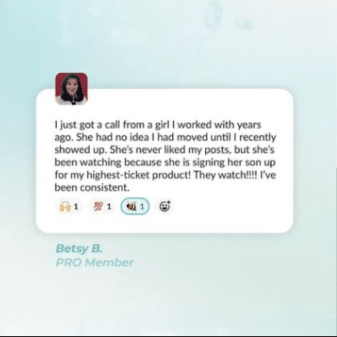As we kick off the New Year of 2024, we're diving into a topic that can revolutionize the way you approach Instagram—scheduling your posts!
Today, we're laying down the rules and methods for scheduling posts within the Instagram app. By the end of this video, you'll know how to schedule posts for free, gain insights on posting to avoid business owner burnout, and discover our favorite software for streamlining our Instagram process.
Trust us – if you implement this feature we’re about to share today, you will see your business change for the better! Because you’ll be on the path to more work-life balance if you can get ahead on your posts.
Rules to Scheduling Posts Within the Instagram App
To schedule within the Instagram app, which is a free feature, you need a business or creator account. If you are on Instagram for business, you should have one of these professional account types instead of a personal account on Instagram. If you aren’t sure if you have your account set up correctly, then go to your bio while you are logged in. You’ll see a professional dashboard on your profile page.
If you don’t see it there, you can change the settings by hitting the 3 lines in the upper right-hand corner on your profile > Settings and Privacy > Account Type and Tools > you’ll see Switch to a professional account.
So with a professional account you’ll be able to schedule posts and Reels that use basic features. But know that features like product tagging, collaborative posts, cross-posting to Facebook, sponsored posts, and fundraisers aren’t compatible with scheduled content at the time of this recording.
For most of us who don’t use those features often or really at all…having scheduling inside of the app can be a convenient way to get ahead and work more productively.
Now, when this feature was first announced about a year ago, our initial tests were pretty glitchy. But honestly, that is kind of normal when Instagram releases a new feature.
But we’ve let some time pass, and have seen the feature work successfully enough times that we want to share it with you!
As of right now you can schedule up to 25 posts a day and schedule posts up to 75 days in advance. That seems pretty reasonable to me! If you’re scheduling 75 days out… WOW, go you!
Schedule Your Posts
Okay, let’s get you scheduling! This is where our video might be more helpful, as Morgan shares her screen and walks though the steps.
- Open the Instagram app, and tap the ‘+' sign.
- Choose what kind of post you’ll be sharing: Post or Reel, add your photo or video and description as you would normally.
- Click Next.
- Before posting – go to Advanced settings.
- Tap Schedule.
- Choose the date and time that you want the post to be shared. (You can choose up to 75 days away)
- Click Done, and then the back arrow to get back to your post.
- The button will change from “Share” to “Schedule and you click that click Schedule to finish.
We love how easy it is! Especially for someone who is new to Instagram, or finds learning new software stressful, this means you can just learn ONE app and stay super organized.
Manage Your Scheduled Posts
It’s also super easy to manage scheduled posts too if you need to make changes. We’ll walk you through step by step:
- Head to your Instagram profile.
- Tap the three lines in the top right.
- Go to Scheduled Content.
- There you can view, edit, reschedule, share now, or delete.
Say you want to publish a post early or move a post to a different date, you can do it all there inside of the app with a few clicks.

Batching Your Posts (one of our favorite things!)
While we are on the topic of scheduling, it is perfect for us to talk about one of our favorite things which is batching. When we say batching, we simply mean creating multiple of something at one time.
Like baking a batch of cookies. Because just like your favorite chocolate chip – it's far more efficient for you to batch. If you are already “getting out all of the ingredients”…you can make more at a faster speed if you decide to create it in a batch, then doing it one at a time, start to finish.
This can apply to all the parts of posting. Like if you have your writing hat on, or your filming set up, or your publishing brain on, it is way more effective for your business to make more than one while you are in each zone. This is the same with loading and scheduling.
Pro Tip (that we really want to emphasize is!): Block your calendar with time to batch-create your posts. It's a game-changer to avoid burnout.
Next Steps
Now, while this free feature is fantastic, as you grow, you might want to use a scheduling tool that has more features or supports more platforms. If you are looking for a recommendation for us, we personally have used Planoly to plan and schedule our content for quite some time and have been so happy with the tool.
So, there you have it—how to use the Instagram scheduling feature! Now if you need help with what to say on your Instagram posts so you can find and get customers from your presence, your next step is clear, check out our next FREE training!
You will walk away with 6 things your posts need to attract the right customers faster than ever before, plus so much more.
Thanks for being here!