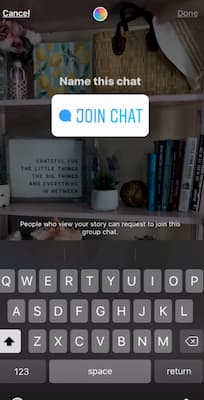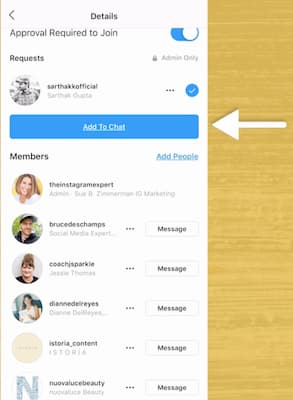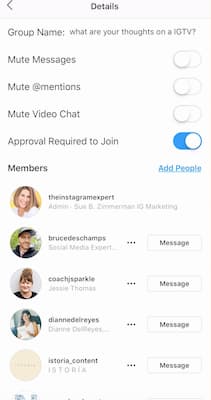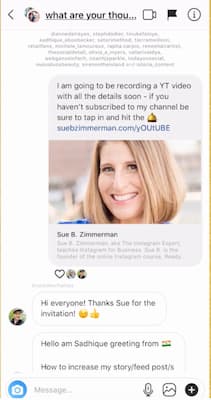Have you seen the new Join Chat Sticker in Instagram Stories? This new creative tool can be a huge opportunity for your business. Instagram’s latest sticker is designed to help you encourage conversation and build community.
When it comes to building a strong community, using a conversation starter like the Instagram Stories chat sticker is a great way to remind people that there is a real person behind your brand and that you’re not only interested in meeting your sales goals.
Not to worry if you need a crash course in Instagram Stories or a creative refresher, these YouTube videos have you covered.
What is the Instagram Stories Chat Sticker?
Not only can you pick who joins the chat, because let’s be honest no one likes trolls, but you can also use a live link to nudge followers to your business.
Here’s how to start a chat in just a few steps:
- First, upload your Instagram Story like you normally would
- Then, tap on the stickers icon
- Next, pick the Join Chat sticker
- Then, name your chat group
- Finally, hit upload
Keep in mind that the name of your chat sticker will also be the name of the Instagram Direct Message group. Keep it short and concise so people won’t second-guess the purpose of the group.
How to Accept People Into the Instagram Stories Chat
Once you’ve created your chat sticker, you can decide if you want anyone to join your chat or if you want to approve all participants.
You can also mute messages, @ mentions, or video chats to minimize distractions.
That’s it! You’re ready to kick off your chat.
How You Can Strategically Use the Instagram Stories Chat Sticker
I’ve said it before, but the gold for building stronger relationships on Instagram usually happens in the Direct Message. But the Instagram Stories chat sticker gives you a unique opportunity to build a stronger community and have meaningful conversations.
Like any creative tool on Instagram, you should be intentional about how you use it. Here are three ways you can strategically use the Instagram Stories chat sticker.
#1 Use the Instagram Stories Chat Sticker to Build Stronger Follower Engagement
Sometimes it can feel like Instagram is a platform where a lot of people are watching, but only a handful are participating. If you want to work smarter (not harder) with the Instagram algorithm, you need to make sure you’re seeing a lot of engagement on your Instagram account.
Rather than trying to create a mega Instagram Stories chat group, try starting out with a smaller group and a more focused topic. Not only will your chat participants love the more individualized attention, but you can also get a clearer picture of their likes and interests to inform your strategy for the future.
#2 Use the Instagram Stories Chat Sticker to Share a Live Link
Looking for more ways to share live links, especially if you don’t have the swipe up feature? Now you can drop it in the Instagram Stories chat.
For example, if you want to build excitement around an upcoming product or launch, like I did here for my Instagram Expert YouTube video, you can drop a link in the chat. It’s a subtle way to share valuable content, without feeling overly salesy.
#3 Use the Instagram Stories Sticker to Focus on One Topic
Once you have a captive audience, it’s easy to want to share anything and everything about your brand. Avoid the temptation to discuss anything and everything.
Use the Instagram Stories chat group to focus on one main topic. This will help to keep the purpose of the group clear, and will lead to more people chiming in as they follow the conversation. If people bring up other topics, feel free to share links to answer those questions.
Ready to Turn Your Creativity Into Valuable Content? Grab my Free Instagram Strategy Guide
If you want to grow your following on Instagram, you need to have the tools to optimize your content and meet your business goals. That’s why I created my FREE Instagram Strategy Guide. This download will help you turn your creative content into smart business ideas.