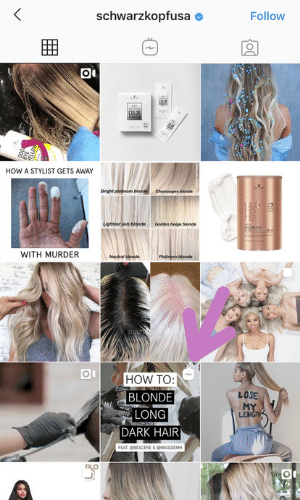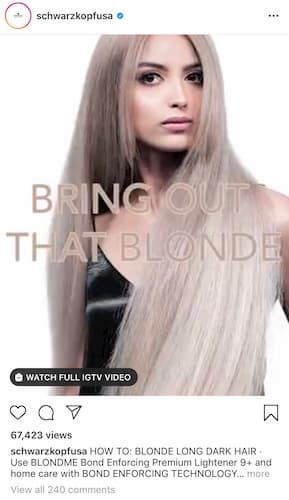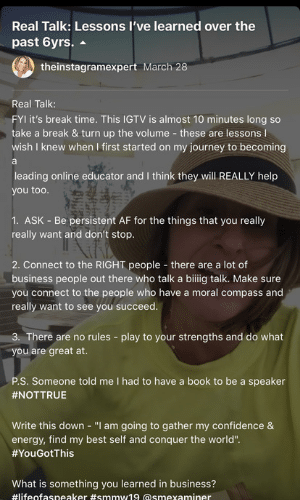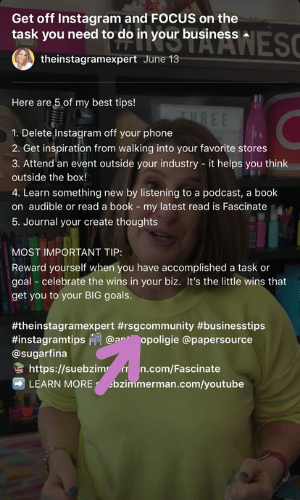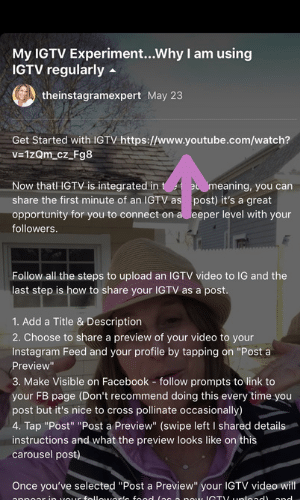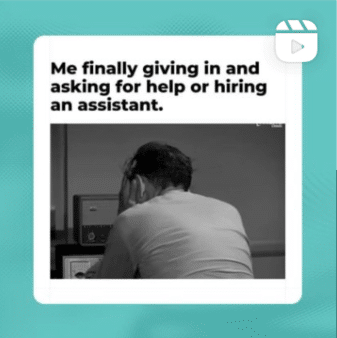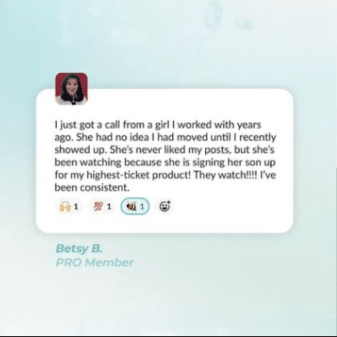Initially IGTV was its own app. It was not as widely used as it is today since it became part of the Instagram app. Even better, you can now share your IGTV videos to your feed, but you need to know a handful of important key elements before you post.
While IGTV got off to a lackluster start, with many businesses and brands sticking to creating YouTube content, IGTV has seen a huge surge since they introduced previews in the feed. Instagram announced that feed previews have increased views 300-1000%! Here are the five things you need to know if you’re ready to elevate your IGTV strategy.
If you need a quick refresher on the basics of IGTV, watch this YouTube video.
#1 How to Find IGTV in the Instagram Feed
First up, let’s talk about how to find IGTV videos in the feed. Although these posts should fit a brand’s feed aesthetic, IGTV posts have the tiny IGTV icon in the top right corner.
For example, to share more dynamic how-to videos, Schwarzkopf USA shares their tutorials as IGTV videos. Rather than sharing Instagram Stories, which disappear after 24 hours, Schwarzkopf USA puts these videos front and center in the feed. After the one minute preview, followers will have the option to watch the rest of the IGTV video.
More views on IGTV can mean more revenue for your business.
#2 Why the First Minute of IGTV is Important
If you want people to watch your entire IGTV video, then the first minute is key. In the Instagram feed preview, followers will only see the first minute of an IGTV video. You need to give them a reason to keep watching.
There’s actually a lot you can do to encourage more IGTV views. Start off by thinking about the key message or theme of your IGTV video. What kind of IGTV cliffhanger do you want to leave people with?
Take a look at Create & Cultivate’s IGTV previews for example. They use behind-the-scenes footage and hype from their speakers to encourage people to watch the entirety of their IGTV episodes.
Be intentional about the first minute of your IGTV video, it can make or break your views.
#3 What to Show in the IGTV Feed
I’ve said it before, when you break down a great Instagram post it comes down to two things: the photo and caption. You need a clear brand look and feel that makes your content recognizable to your followers, and captions that drum up more conversations. The same strategy works for IGTV videos in the feed.
The last thing you want is IGTV videos in the feed that look out of place or off-brand. Instead, think about how you can use branded cover images or design to create consistency.
If you’re looking more inspiration, I suggest checking out Nicte Creative Designs. All of her IGTV videos feature the same branded cover. Even if her followers are quickly scrolling through, they’ll instantly recognize Nicte’s IGTV content and stop in their scroll.
Even if branded IGTV cover photos aren’t your preferred style, think about creating a recognizable design with the photos you share. Either way, people should never have to guess about the content you share.
Pro Tip: Make your IGTV cover image 1080 x 1680.
#4 How to Title IGTV Videos
Here’s something you might not know about IGTV. The title of your IGTV video is the only text someone sees in their Instagram feed. That’s why it’s really important that the title of your IGTV video is spot on.
You only have 75 characters to tell people:
- The topic of your IGTV video
- How it fits with your brand
- Why they need to watch it
If you’re struggling to pick a title for your IGTV video, take a step back. Think about how you title your YouTube videos or blog posts. Maybe consider a recent email subject line that grabbed your attention.
That’s what I always aim in my Instagram Expert IGTV videos.
Whatever you decide, focus on keeping your IGTV video titles concise and clear. If you try to cram too much detail in your title, you’re more likely to confuse your followers.
Pro Tip: If you want to edit your IGTV videos on the desktop, just click on the three white dots.
#5 Pick the Right Tags, Hashtags and Links
Creating a dynamic, interesting IGTV video is a great start, but there are a few other details that can increase your viewership and engagement. I’m talking about content tags, hashtags, and links.
First up, let’s talk about content tags. These are the keywords that will increase the visibility of your IGTV content. For example, if you were a florist you want to make sure any other florists or people can find your flower-inspired IGTV content. To make it easier, create a keyword list in the notes app on your phone. You can also @ mention other accounts, a great way to double your potential audience.
Next, focus on hashtags. If hashtags are an afterthought for you, it’s time to rethink your strategy. Hashtags are still one of the best ways to increase your discoverability on Instagram, especially for IGTV videos. You can use up to 30 hashtags in an IGTV video. Of course, there’s no need to include that many. Think about the hashtags you share in your Instagram feed, and how these hashtags can be used for your IGTV content.
Lastly, one of my favorite things about IGTV is the ability to include links. Yes, there’s finally a way to include links even if you don’t have 10,000 followers! If you’re trying to increase your website or blog traffic, IGTV videos might be the key.
Do You Have More Instagram Questions? Great Because I Have Answers
Whether you’re new to Instagram or a seasoned pro, you want to make sure you know the latest Instagram updates and trends. That’s why I created this FREE Instagram Strategy Guide. Whether you’re trying to connect with other businesses, grow your online community, or drive more traffic to your website, it’s all covered in this guide.