Are you tired of struggling to get people from your Instagram to your website? We hear you, and we've got a solution that can make a real difference.
Today, we're going to show you how to add clickable links to your Instagram Stories, a simple yet powerful tactic that can guide people towards your website!
Once upon a time Instagram users needed at least 10,000 followers to use the “Swipe Up” feature to share links in their Instagram Stories.
Well, we are so glad they got rid of that!
Now, you can actually add clickable links to your stories, no matter your follower count.
This is fantastic for small business owners. It allows you to directly link to an external website right from your Instagram Stories. This can have so many uses, including driving traffic to a free resource, promoting a new offer, or sharing a piece of content. This is a simple way to get your followers clicking.
The Neighborhood of Instagram Stories
Now if you are a business owner who hasn’t posted in Stories much, or at all, we should talk about it…
Stories are Sue B.’s favorite Instagram Neighborhood! She likes to say that Instagram is a village and there are multiple neighborhoods. When we say “neighborhood”, we mean an area for content production and interaction on Instagram. For each neighborhood, there are different strategies for producing content and engaging.
An Instagram Story is a feature that lets users post photos and videos that vanish in 24 hours. You and your followers can access your Instagram Story from your profile and view Stories of those currently following from the bar at the top of your feed.
And because of the nature of Instagram Stories and how they are found and featured on the app, it is one of the best neighborhoods for nurturing your EXISTING audience and turning a follower into a customer.
How to Add Clickable Link to Your Instagram Stories
Now, let's dive into the step-by-step process to add clickable links to your Instagram Stories.
Step 1
Create your Instagram Story as you normally would. Capture a photo or record a video.
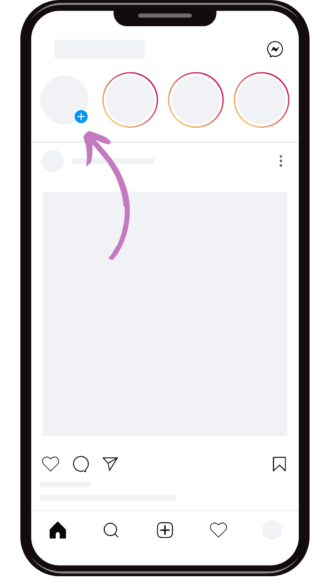
Step 2
Once you've got your content ready, look for the sticker icon in the top menu. It's that little smiley face up there.

Step 3
Within the sticker options, click on the “Link” sticker.

Step 4
A pop-up box will appear where you can type in the website URL or paste in a URL from your phone browser. It's as simple as typing and pressing enter. You can use the “Sticker Text” option to display your text entered instead of the full URL.
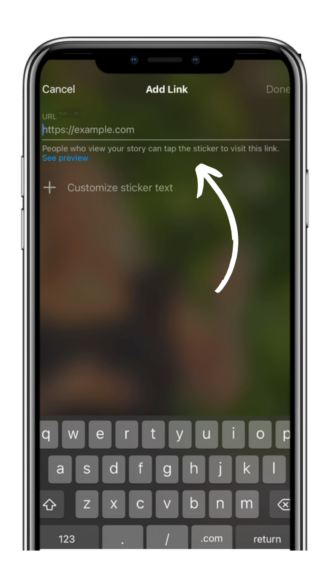
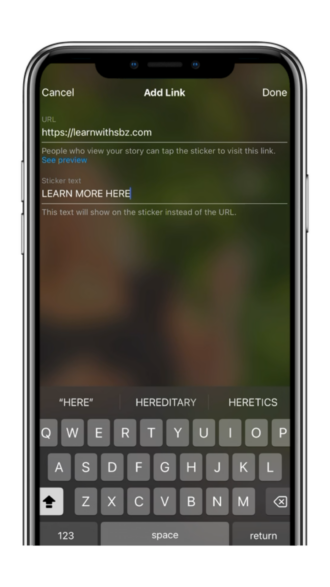
Step 5
And guess what? You can tap on your link to change its color to match your story's vibe. Use your fingers to pink to resize and move the link around your story. Place it strategically, where it won't obstruct your content but is easily visible for your followers.

Pro Tip:
Make sure to add text to explain WHY they should click the link. With an arrow pointing to it. Click the Aa text button on the top bar to add text. You can find an arrow in the stickers, where you found the Link option. Use the search bar to search for an arrow or other stickers! Make it as clear as possible, just like a CTA on a post.



There you have it! Your followers can now tap on that link, and they'll be taken directly to the site. It's so easy, yet incredibly effective.
Next Steps
If you found these step-by-step tips valuable, you're in for a treat. We’ve got way more Instagram knowledge to share with you. And we’ve crafted a BRAND NEW Training that we’ll host live in just a few days. Click here to register for free today!
In this exclusive training, we’ll focus on Instagram Reels. During the call, you'll gain the confidence to create compelling Reels that help you get seen by your dream customers. Say goodbye to overwhelm and frustration—we'll be right there with you, guiding you step by step. Don't miss out! Register now just by clicking this link!
We’ll see you there! And we hope to see your story links on Instagram!

