Multiple posts on Instagram™, more commonly called a carousel post, are helpful for so many reasons. But one of the biggest reasons to share a carousel posts is because it can boost your account in the Instagram™ algorithm!
 When you open a carousel post you'll see a number in the upper-right corner. This tells you how many photos or videos are in the post.
When you open a carousel post you'll see a number in the upper-right corner. This tells you how many photos or videos are in the post.
 Think of these posts as a mini photo album. Instead of breaking up your similar content into several posts, potentially running the risk of oversharing the same content, you can tell your story in a single post.
Carousel posts can also boost your chances with the Instagram™ algorithm. The more time people spend on your content, especially when they share it or like it, the more likely they are to see your Instagram™ posts and Stories in the future.
Think of these posts as a mini photo album. Instead of breaking up your similar content into several posts, potentially running the risk of oversharing the same content, you can tell your story in a single post.
Carousel posts can also boost your chances with the Instagram™ algorithm. The more time people spend on your content, especially when they share it or like it, the more likely they are to see your Instagram™ posts and Stories in the future.
 Tap on next. If you want to change the order of your images or videos hold your finger down to rearrange your content. You can also add a filter that will apply to all of your carousel content. Tap on next to add your caption and geolocation. Finally, hit share to publish.
Tap on next. If you want to change the order of your images or videos hold your finger down to rearrange your content. You can also add a filter that will apply to all of your carousel content. Tap on next to add your caption and geolocation. Finally, hit share to publish.






- What is a Carousel Post
- Why You Should Share a Carousel Post
- How to Create a Carousel Post
- 5 Ways to Use Carousel Posts
What Is a Carousel Post?
First, let’s break down the elements of a carousel post. Originally introduced in 2017, these posts allow you to share up to 10 photos or videos in a single post. Carousel posts are easy to spot on someone's feed. Just look for a stacked square icon in the upper-right corner of the post.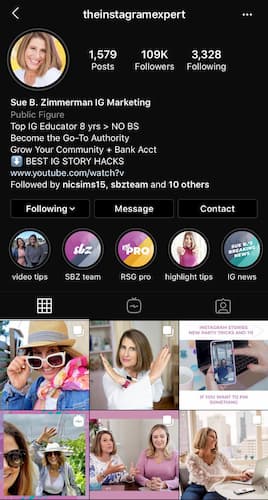 When you open a carousel post you'll see a number in the upper-right corner. This tells you how many photos or videos are in the post.
When you open a carousel post you'll see a number in the upper-right corner. This tells you how many photos or videos are in the post.
 Think of these posts as a mini photo album. Instead of breaking up your similar content into several posts, potentially running the risk of oversharing the same content, you can tell your story in a single post.
Carousel posts can also boost your chances with the Instagram™ algorithm. The more time people spend on your content, especially when they share it or like it, the more likely they are to see your Instagram™ posts and Stories in the future.
Think of these posts as a mini photo album. Instead of breaking up your similar content into several posts, potentially running the risk of oversharing the same content, you can tell your story in a single post.
Carousel posts can also boost your chances with the Instagram™ algorithm. The more time people spend on your content, especially when they share it or like it, the more likely they are to see your Instagram™ posts and Stories in the future.
Why You Should Share a Carousel Post
Improving your chances with the Instagram™ algorithm isn’t the only benefit of sharing carousel posts. One of the biggest benefits of Instagram is how easy it is to tell a dynamic story. Whether it’s an Instagram™ Story, IGTV, or Instagram™ Live, there’s a way to create an engaging narrative around your brand. For example, let’s say you’re attending a conference. You could share a carousel post that includes photos and videos that captures the main conference events and the people that you meet. Now you'll have more opportunities to use tags and hashtags that can make your content more discoverable. Another benefit of carousel posts is that you can edit your photos and videos all at once. That’s a huge timer.How to Create a Carousel Post
Now that we’ve gone over the basics of a carousel post, let’s dive into how to create one. First, tap on the plus sign and then the carousel icon (the stacked square icon in the lower-right corner). Then, tap on up to 10 photos or videos that you want to add to the carousel. If you want to delete a photo from your carousel just tap on it again. Tap on next. If you want to change the order of your images or videos hold your finger down to rearrange your content. You can also add a filter that will apply to all of your carousel content. Tap on next to add your caption and geolocation. Finally, hit share to publish.
Tap on next. If you want to change the order of your images or videos hold your finger down to rearrange your content. You can also add a filter that will apply to all of your carousel content. Tap on next to add your caption and geolocation. Finally, hit share to publish.

5 Ways to Use Carousel Posts
I get it, with so many ways to use carousel posts, it can seem like an overwhelming number of options. Here are five ways to use carousel posts for your business.#1 Highlight a Before/After
Instagram carousel posts make it easier than ever to show transformations, whether it's a home renovation or a wellness journey. For example, Julie used side-by-side photos in her carousel post to show the progress of her new fitness routine.
#2 Show Your Happy Customers Holding Your Products
Photos lays are a really popular and aesthetically pleasing way to showcase products, but it's not the only option. Take a look at how Faline Jones used a carousel post to highlight her happy customers holding their one-of-a-kind creations.
#3 Breakup Your Text Graphics
Sharing graphics on Instagram is an increasingly popular trend. But rather than trying to squeeze all of your text into one graphic, try something like Liz did here with her carousel post. By breaking her graphic into a carousel post, the graphic is easier to read and gives her followers a reason to swipe all the way to the end.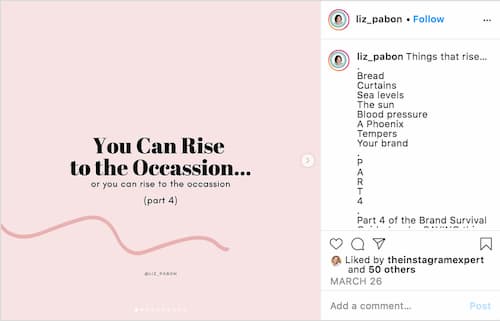
#4 Amplify Your Customer Testimonials
Sharing customer reviews is still one of the best ways to establish credibility for your brand. Rather than sharing a one-off review, gather these customer testimonials into a carousel post. For example, I used a combination of videos, photos, and screenshots in this carousel post to highlight some of my RSG Pro students.
#5 Nudge People from Your Stories to the Feed
By teasing your carousel post in Instagram™ Stories, you're giving followers another reason to spend more time on your content. Plus, since your carousel posts have multiple pieces of content, you can even tease multiple frames like I did here with this graphic.

