Are you a beginner and unsure what to do with old Instagram posts that might not work with your new strategy? Or are you running a big promotion but you don’t want it to ruin the look and feel of your feed? That's why you need to use the Instagram archive.

 Now your photo will be saved in the back end of Instagram, but it won’t show up on your feed.
Now your photo will be saved in the back end of Instagram, but it won’t show up on your feed.


 Now, your post should appear back on your Instagram feed.
Now, your post should appear back on your Instagram feed.
How to Archive Your Instagram Posts
This is probably one of the most frequently asked questions from my Ready, Set, Gram Community. You spend so much time creating shareable Instagram content. But what do you do when your Instagram strategy changes? Or your promotion ends? A lot of people don’t know what to do with posts that no longer serve their business. Rather than deleting a post – especially when you put so much time and effort in making it – I suggest archiving it instead. Here’s how to use the Instagram archive:- First, pick the photo you want to archive

- Then, tap on three dots and pick “archive”
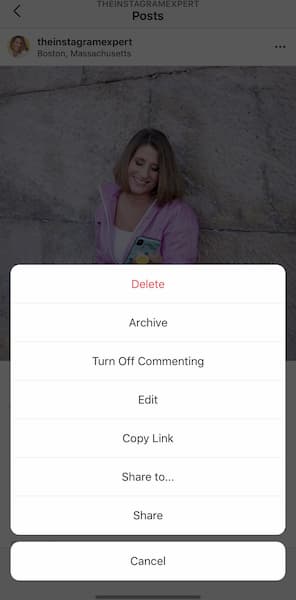 Now your photo will be saved in the back end of Instagram, but it won’t show up on your feed.
Now your photo will be saved in the back end of Instagram, but it won’t show up on your feed.
How to Recover an Archived Photo
Just because you’ve archived a photo doesn’t mean it’s gone forever. If you decide that you want the post on your feed again, or you just want to copy + paste the info in the caption, you can easily recover the archived post. Here’s how:- First, go to your Instagram photo archive

- Next, pick the photo you want to recover and tap on the three dots
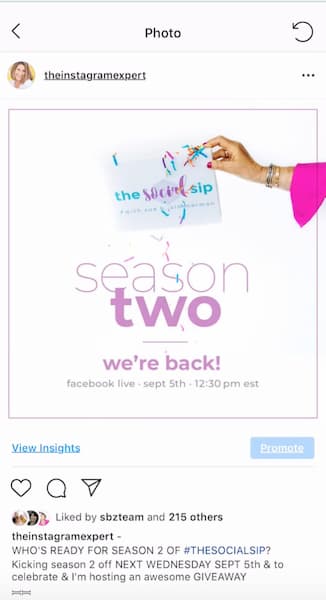
- Finally, select show on profile
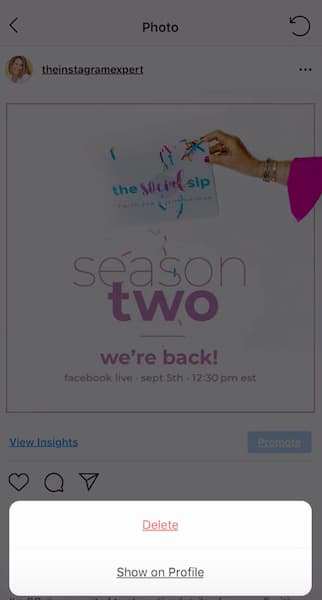 Now, your post should appear back on your Instagram feed.
Now, your post should appear back on your Instagram feed.

