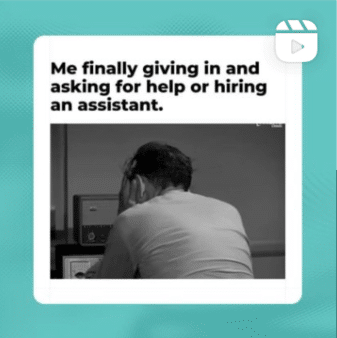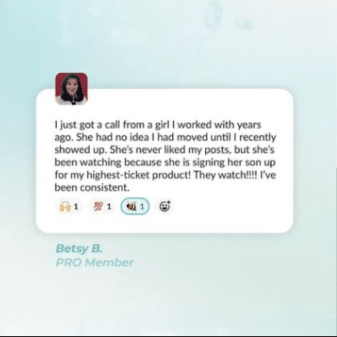Do you get frustrated when you take a ton of time crafting an Instagram™ post and then hear crickets? I’m here to help you solve this problem! Learn how you can get more followers to comment on your Instagram™ posts and engage with your content!
In this blog post:
- Heart the Previous Posts Comments When Posting Something New
- Ask Questions
- Send Your Instagram™ Post to Your Followers Who You Know Would Appreciate It
- Use @ Mention in the Comment Thread
- Send a Voice Message if Someone Likes Your Content But Doesn't Follow You
#1 Instagram™ Tips For Better Engagement: Heart the Previous Posts Comments When Posting Something New
First, let’s talk about dropping a heart in the comments. For example, let’s say I’m sharing an Instagram™ post on Wednesday. I’ll go back and like comments on my posts from Monday and Tuesday.
Now, you’re probably wondering why I make an effort to like older comments. Well, when I heart the comments those accounts will get a notification. This will bring them back to my Instagram™ account. Then they’ll be more likely to pop into my new post and leave a comment.
Remember, the more you engage with an account on Instagram™, the more likely you are to see it. It’s an important part of working with (not against) the algorithm.
#2 Instagram™ Tips For Better Engagement: Ask Questions
Alright, what do you do when someone leaves a comment on your Instagram™ post? Hopefully, you at least heart the comment. But, I encourage you to take it a step further.
If someone has taken the time to leave an amazing comment on your post, keep the conversation going.
Sue B. Pro Tip: Ask the person who left a comment to tag three of their friends who might enjoy learning more about your content.
Trust me, it works every time! When I do this I get loads of tags which leads to more engagement and followers.
#3 Instagram™ Tips For Better Engagement: Send Your Instagram™ Post to Your Followers Who You Know Would Appreciate It
This Instagram™ tip isn’t a one-size-fits-all approach. The last thing you want to do is come across as spammy. Randomly tagging your followers will lead to a lot of unfollows (and maybe a few blocks).
Instead, send a personalized Instagram™ Direct Message to that individual. Let them know why you thought they would appreciate this Instagram™ post. Adding this personal touch instantly takes your outreach from spammy to thoughtful.
To send an Instagram post, tap on the airplane icon under the post. Then you can draft your personalized message and send.
#4 Instagram™ Tips For Better Engagement: Use @ Mention in the Comment Thread
Another option if you don’t want to send an Instagram™ Direct Message, is to @ mention an account in the comments. Even though you’re reaching out publicly, the same sentiment applies as sending an Instagram™ Direct Message.
Only @ mention someone if you actually think they’ll like the content. Also, don’t @ mention them on every post. Sure, they might love your content. But they don’t need to engage with every post you share.
Sue B. Pro Tip: You can only @ mention five people at a time. Choose wisely!
If you’re still not sure about the difference between tagging versus an @ mention, check out this YouTube video.
#5 Instagram™ Tips For Better Engagement: Send a Voice Message if Someone Likes Your Content But Doesn’t Follow You
Finally, what do you do if someone likes your post but doesn’t follow your account? There’s an easy solution. Send them a voice message via Instagram™ Direct Message and thank them for liking your content.
That’s also a good opportunity to ask them why they liked your post. Just make sure to add some text to your message so they have context about why you’re reaching out to them. Every time I add the URL of the Instagram™ post they liked so they’ll know exactly what I’m talking about.
Ready to Take the Next Step in Building a Highly Engaged Instagram™ Community? Grab Your Spot in my Free Training
Check out my FREE 3 Keys Training to discover how to attract your ideal clients with more strategy in less time! Plus, you'll also learn about the three visual secrets that will transform your Instagram™ profile into a buyer magnet.