Instagram has been making little updates, here and there, but it has been a while for a new feature to get us this excited!
We're talking about using comments from followers and sharing them in your Stories.
By the end of this blog post, you'll know exactly how to use the feature to get more views on your posts. This is a great tool to have in your back pocket to help you turn your followers to buyers.
Sharing in Stories gets your post seen by more people. Instagram stories is such a unique section of the app. Some users prefer to scroll in the feed, and some like to watch full-screen Stories. Since Stories are mostly seen by your current followers, it is an important and simple way to help the posts you work hard to create get seen by as many people as possible.
It’s a great way to inspire viewers to visit your posts. When you share it, it shares both the post and the comment prominently. The post is clickable for a viewer to come to view the full post.
Ideas on How to Use This Feature
- When you receive a positive comment, why not share that comment to your stories? This is an easy way to showcase it and help your closest followers see the good feedback. Showcasing some social proof is a great way to build trust and generate sales.
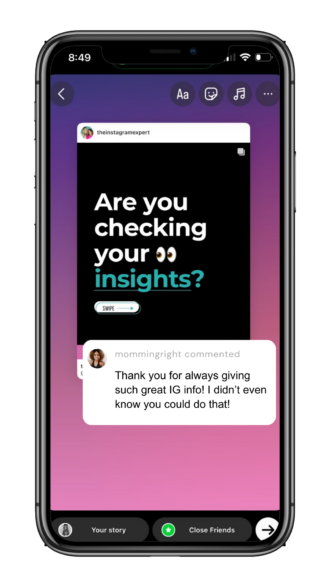
- Another way to use this feature could be presenting a common question you get asked. Maybe you keep getting the same question or inquiry over and over in your comment section. Sharing one of these comments in your story, and then answering that FAQ for everyone at once in the next clip allows you to get the information out there in a simple way. Just make sure you add an arrow or text for someone to keep watching!
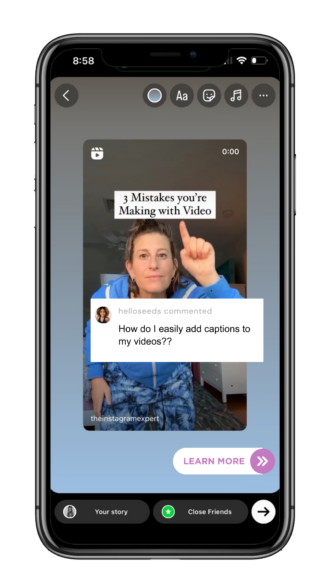
- This feature can be used to provide commentary or comic relief. Sometimes you might get a funny or controversial comment on a post. Why not share it for entertainment or inspiration purposes? This can spark intrigue and conversation that bring your followers from the story to the post to see more, or to just get involved in the conversation.

New Feature Opens Up The DMs
Sharing certain comments to your stories opens up new avenues for connecting with your audience – Stories viewers could click over and see a post they wouldn’t have seen before, or could add their thoughts by replying directly to that story at the bottom of the screen.
Their reply would open a direct message conversation with you. Which is GOLD for a business owner. But let’s talk about that another day.
Tutorial – How To Share Comments To Stories
It’s really so simple! Just swipe left on the comment you want to share, and an option will pop up to share to your stories, it has the plus sign with the circle around it. This will share the post and the comment as a sticker to your Story.
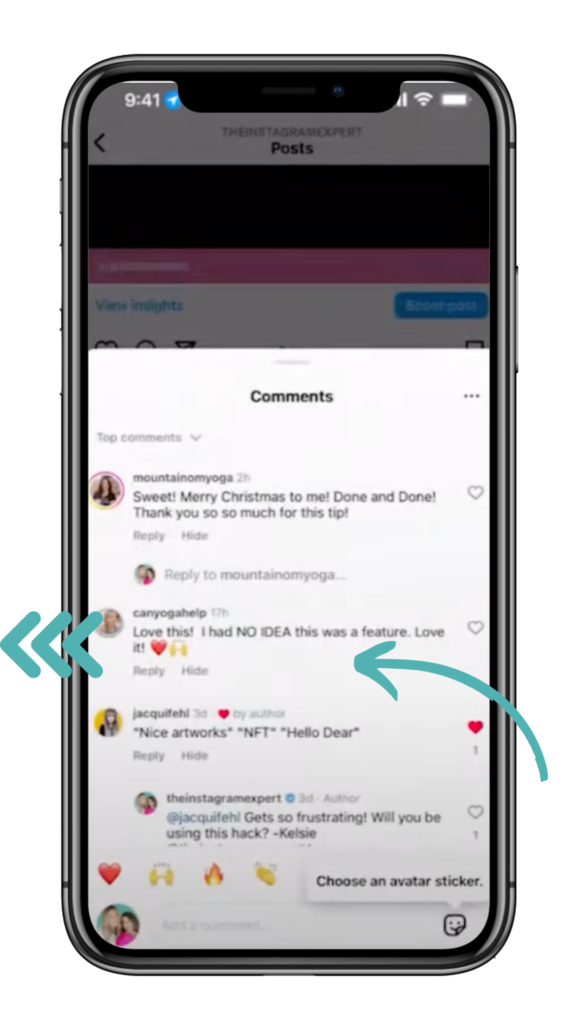
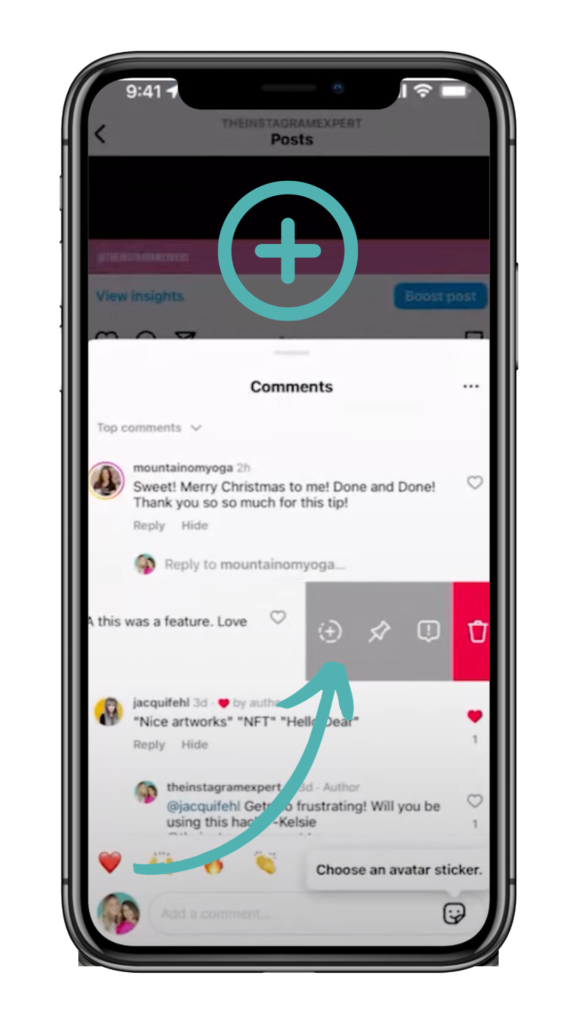
You can then move the comment around, and adjust the size, customizing it however you like!
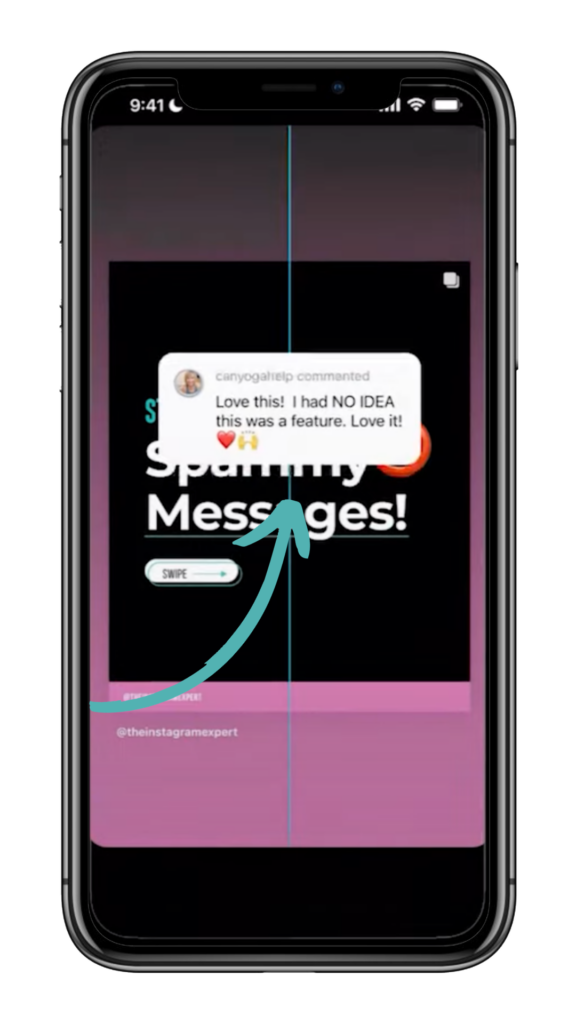
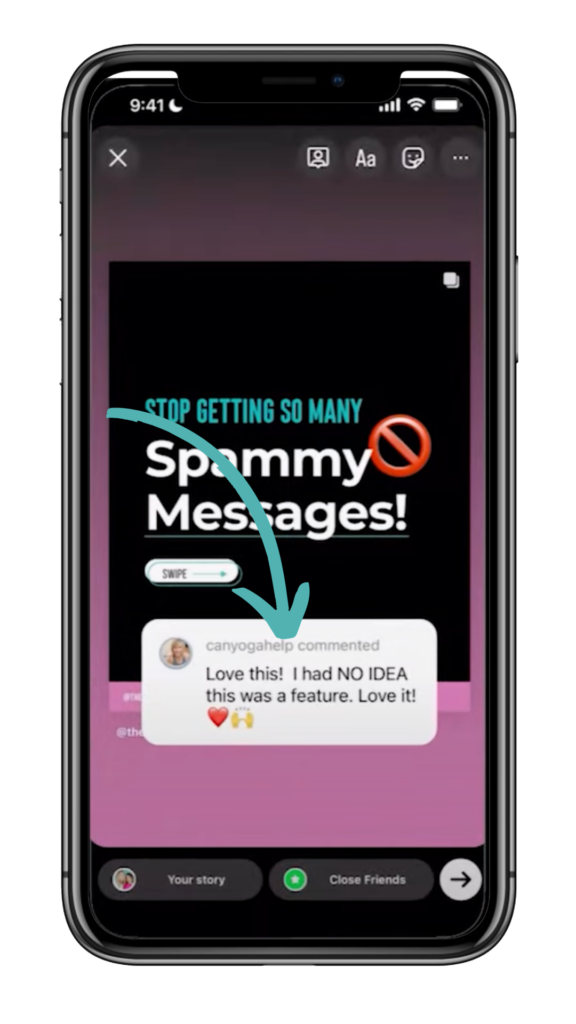
And remember, this will also make your post on your story clickable, so if they tap it brings the viewer back to the post.
And before you go, if you’re interested in learning how to double your engagement on your posts to make the most out of every piece of content you publish – download our FREE Engagement Guide HERE!
It has over 30 copy-and-paste engagement options for you to easily use every day!
Until next time, happy sharing on Instagram!
