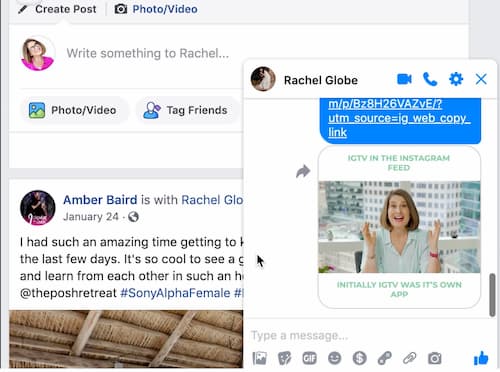Did you know everything you post on Instagram and IGTV have unique Instagram links? This makes it really easy to repurpose your Instagram content in different places outside of the platform. Let’s talk about the best ways to repurpose your posts and IGTV.
Just getting started with IGTV or need a quick refresher? Check out this YouTube video for an IGTV crash course.
Where to Find Instagram Links
Before we dive into all the ways you can share your Instagram content, let’s cover the basics of where to find your unique Instagram links.
Instagram Post
To find the unique link for your Instagram posts, tap on the three dots in the top right corner. Next, pick “copy link.” Now, you can share the unique Instagram link wherever you want to share it.
IGTV
Sharing your IGTV unique link is just as easy. Once you pick the video you want to share, tap on the three dots in the bottom right corner. Just like your Instagram post, pick “copy link.”
Ninja Tip: Share your Instagram posts with your email subscribers
Including your Instagram posts and IGTV episodes is an excellent way to leverage your warm leads. Just hyperlink the post in your email.
Cross-promote your Instagram Posts and IGTV on Facebook
Instagram might be your go-to social platform, but Facebook still provides a lot of opportunities to connect with your potential customers.
A good Instagram cross-promotion is still relevant to your Facebook audience. Insights can provide you with a better understanding of your typical Facebook follower. It’s possible that your Facebook audience doesn’t follow you on Instagram. Use this as an opportunity to introduce your Instagram content and nudge people to follow you.
Just like the Instagram DM, Facebook messenger can help you foster one-on-one relationships. If you regularly communicate with your followers in Facebook messenger, go ahead and drop a link to your Instagram content. Just make sure the post or IGTV is relevant to them; otherwise, you’ll come across as spammy.
How to Make the Most of Your IGTV Content
Incorporating your IGTV content into your Instagram feed is an excellent way to get maximum engagement. Since Instagram rolled out the feed preview, views have gone up 300-1000%.
To make the most of your IGTV preview, I suggest waiting 24-48 hours before posting again on Instagram. This gives your IGTV time to reach your followers, and ensure that your IGTV content remains your top-of-mind content.
Free Strategy Guide to Improve Your Content Strategy
If unique Instagram links aren’t the only part of your content strategy that has you stumped, it might be time to refresh your Instagram strategy. That’s why I created this FREE Instagram Strategy Guide. From driving traffic to your website to connecting with your followers, this guide will get you off on the right start.