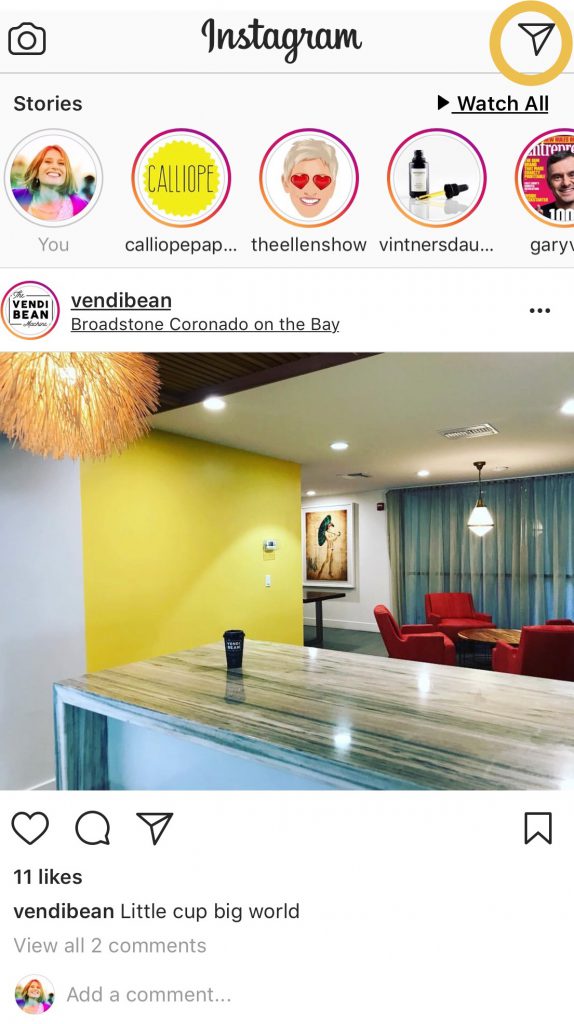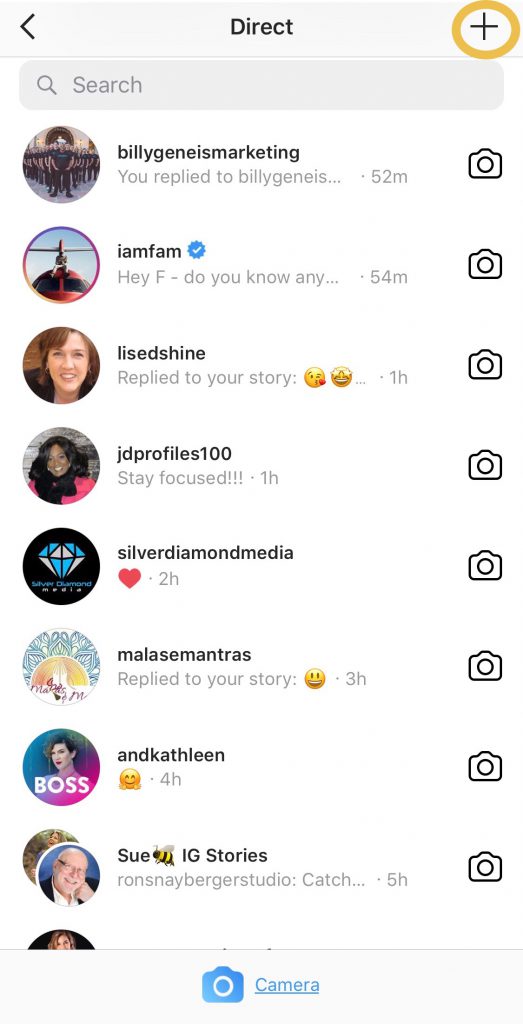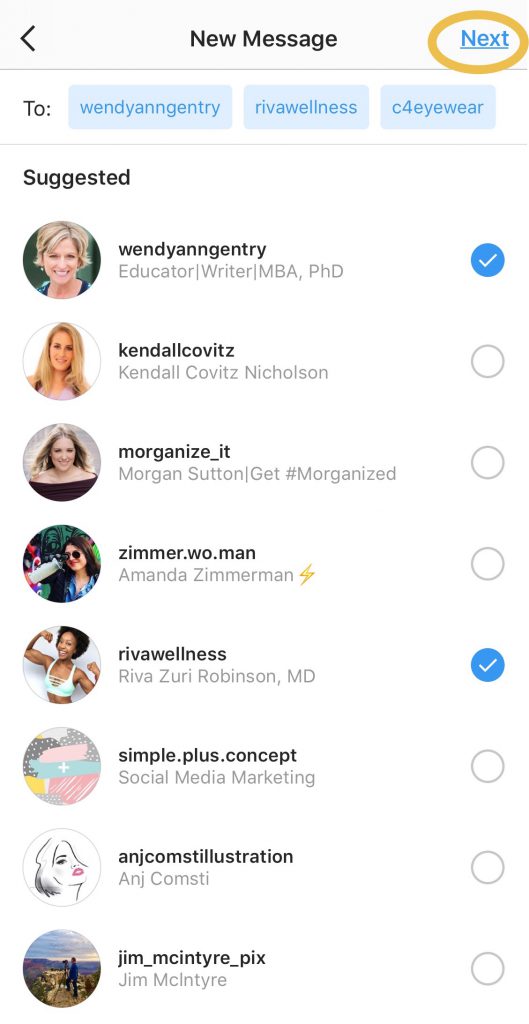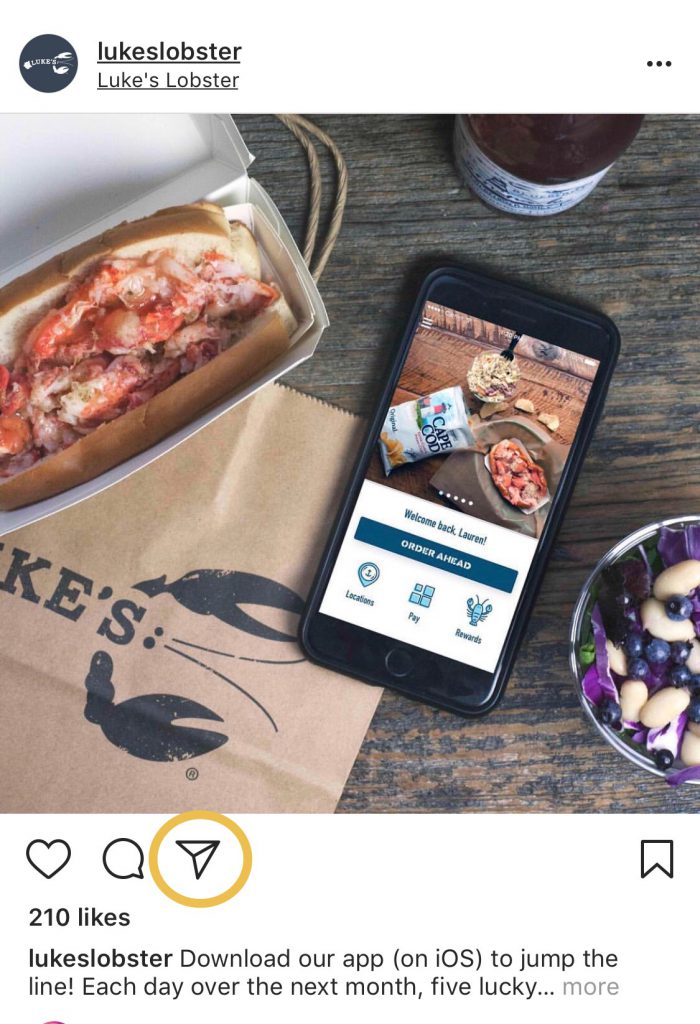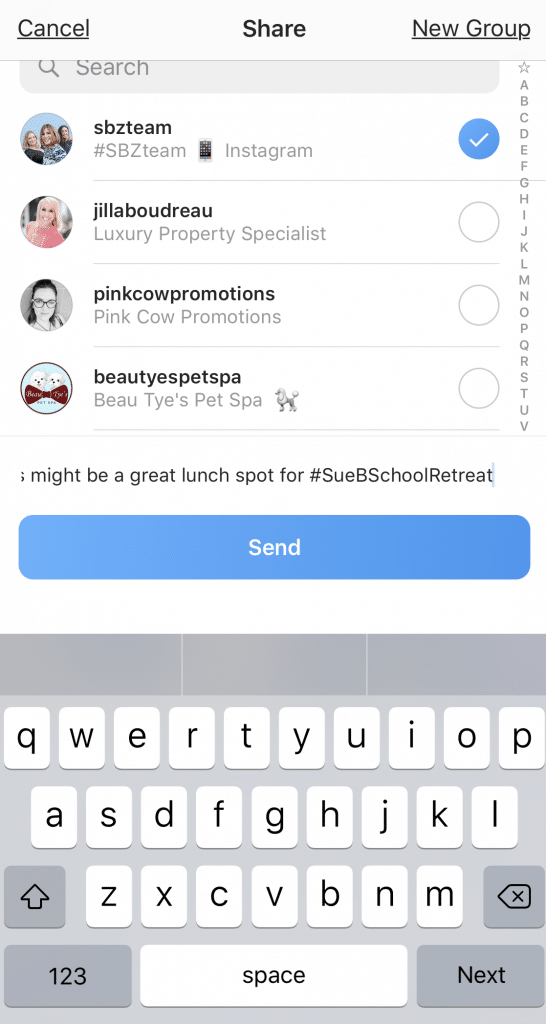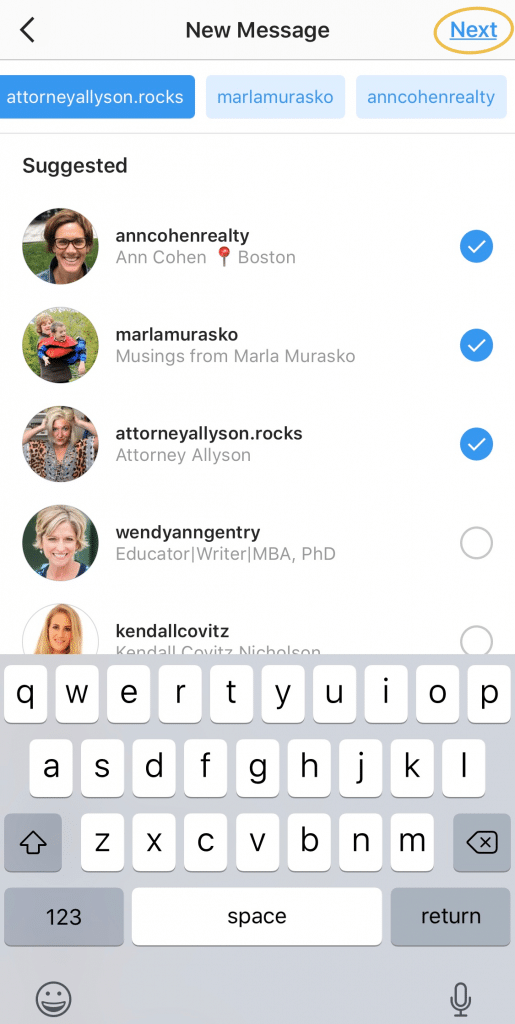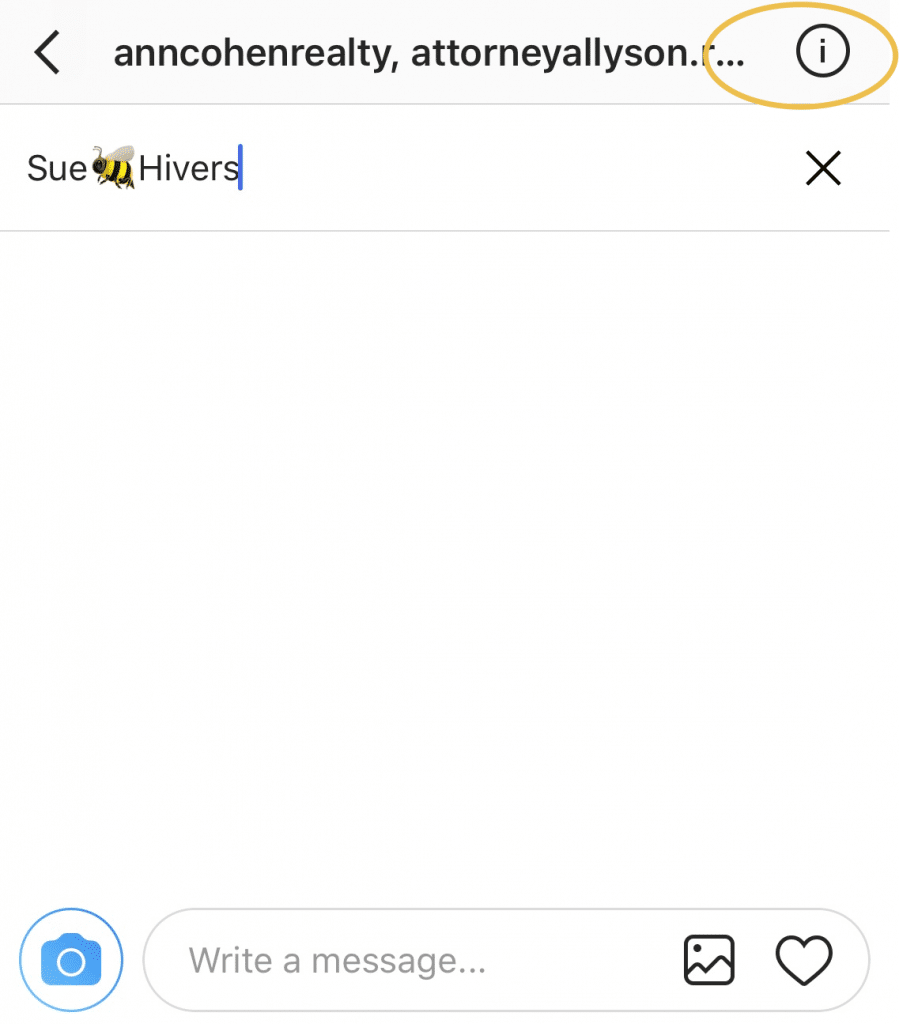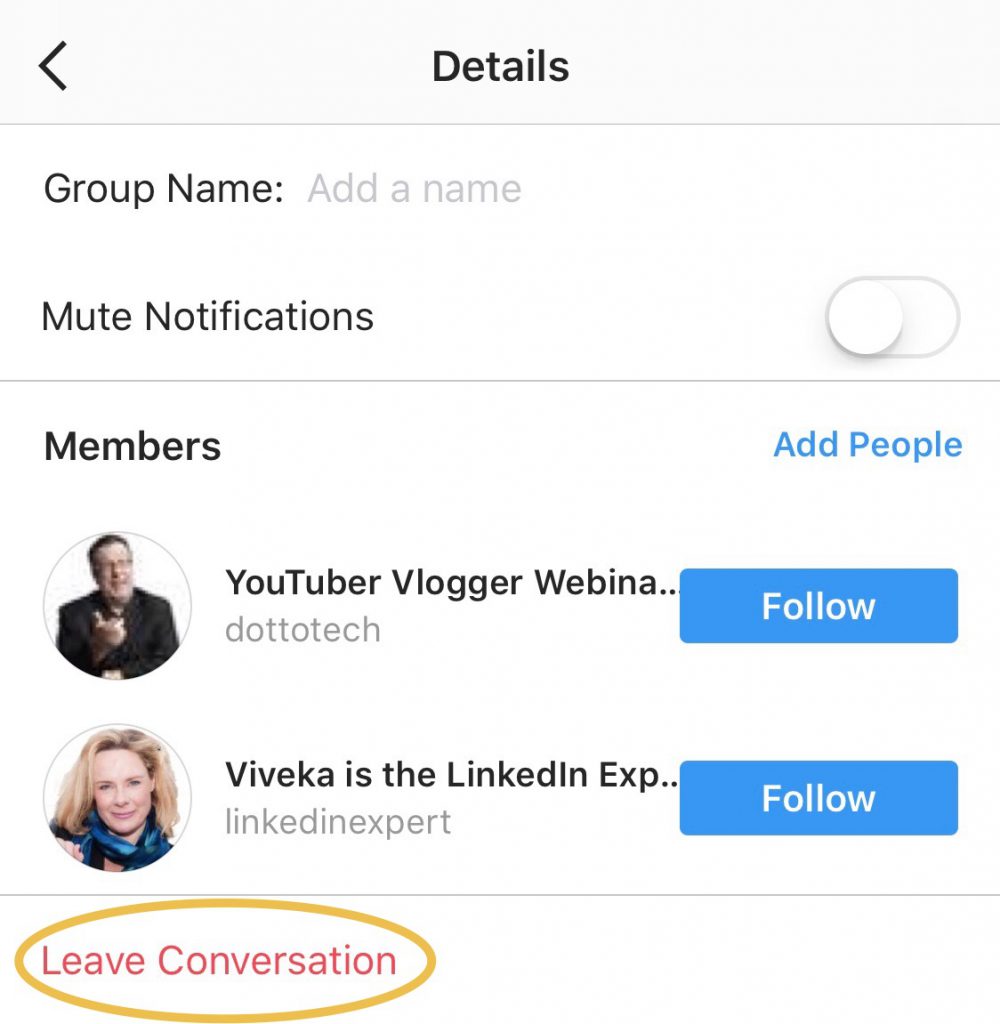You’ve probably noticed the airplane icon under posts or maybe you even have an Instagram Direct Message (DM) inbox full of unread messages. But did you know Instagram DM is one of the most underutilized tools on Instagram? In a world full of jam-packed email inboxes, Instagram DM allows you to directly reach out to virtually anyone using Instagram.
When you consider that Instagram now has over 800 million users, you have an almost limitless amount of opportunities to foster stronger relationships with your followers and other industry influencers.
Here’s how you can use the Instagram Direct Message like a pro to elevate your business and build relationships with your Instagram community.
What is Instagram Direct Message?
DMs allow you to send private texts, photos or videos to almost any Instagram user. You can even create DM groups of up to 50 people! This isn’t your chance to spam random people by control copying the same message over and over. Instead, DM is your chance to bring value to your followers and show them the authentic, genuine person behind your brand.
There are a lot of business benefits to using DM, here are my top three reasons:
#1 Learn about your followers
If someone is reaching out to you in the DM, it’s because they’re interested in more than the energy you bring to your feed. Whether they’re asking for more information about your latest product or wanting to know more about your brand’s mission, this is your chance to build a relationship outside of the feed.
That’s why anytime you see that blue dot in your inbox, which signals that you have an unread message, you should make an effort to respond. Not only does this help you to better understand what your followers are looking for, but it’s also a big win for the Instagram algorithm. Real conversations drive more engagement, exactly what you need to be seen in the feed.
#2 Networking opportunities
The gold for building one-to-one conversations on Instagram is really in the DM. Early adopters of DM have a unique opportunity to instantly capture peoples’ attention. It’s also a great way to grab the attention of influencers in your industry. Unlike an email, which often gets buried in people’s inboxes, your DM is right there at the top of their Instagram feed.
But before you reach out to someone in the DM, make sure you’re actively engaging in their feed. Whether you’re commenting or liking the post, these small gestures give an account a heads up that you’re interested in their content. This will also help to keep your DM from feeling less random since they are more likely to recognize your name too.
#3 Enhance relationships with your customers
Notice someone who is engaging with a lot of your content? Give them a shout-out in the DM. Remember, this is not the place to send out blanket messages. People can easily tell who is being genuine and who is just trying to make another sales pitch.
Stay tuned in to the conversations happening in your feed. When you demonstrate that you’re truly engaged with your followers, they will feel more comfortable reaching out in Direct Message. You can also use this feedback to curate more engagement-friendly content.
How to send a Direct Message
Now that you know how Instagram DM can help you foster stronger relationships, here are the three ways to send a DM:
#1 From the home feed
This is probably one of the most popular ways to send a DM.
– When you’re on the home feed, tap on the airplane icon in the top right corner
– Now you should see a list of individuals who you have sent messages to or have sent you messages
– Unread messages will have a blue dot beside them
– If you want to start a new conversation, tap on the plus sign in the top right corner
– Enter the name of the individual (or individuals if it’s a group message)
– Tap “next”
– Type your message in the text box at the bottom of the screen
– You can also tap on the camera icon to take a photo
– Tap on the icon that looks like a picture to select a video or photo from your camera roll
– Tap “send”
#2 From under a photo in your feed
If you’ve noticed a photo or video in your feed that you know someone would love to see, you can easily send it right from the post.
– Tap on the plane icon under the post
– Enter the name of the individuals you’d like to send the post to
– Type your message in the text bottom at the bottom of the window
– Tap “send”
#3 From Instagram Stories
If you haven’t started exploring Instagram Stories, now is the time. Not only does this feature allow you to engage with your followers in a more dynamic, engaging way, but it is also a creative way to surprise and delight in the DM.
– From the home feed, tap on the camera icon in the top left corner
– Take a photo or video just like you would for a Stories clips
– You can also swipe up from the bottom to pick a video or photo from your camera roll
– Stylize your clip using the text and editing tools
– Once you’re done editing, tap on “send to”
– Pick the individuals who you’re sending the message to and press “send”
Ninja tip: Naming a group DM
If you’re sending a DM to the same group of people on a regular basis, you probably want a way that makes it easier to find. That’s why I recommend naming your DM group.
Not only does it make the group more memorable to your followers, but it also gives them a better idea of the DM group’s purpose and nudge them to engage in the conversation. Here’s how to name a group:
– Once you’re in the DM inbox, pick the individuals who you want to include in the group and tag Next
– Now you should see the option to “name this group”
– Once you’ve updated the name of the group, you can type your message just like you normally would
– Tap “send”
Just remember, you should only add people to a group if you’ve asked their permission first. Otherwise, you might seem like you’re trying to spam them and end up being muted or unfollowed.
Feel like you’re stuck in a DM group message? Here’s how to get out of it:
– Once you’re in the group message, tap on the “i” icon
– Scroll to the bottom of the group list
– Tap on “leave conversation”
Adjust your replay settings
When you send a photo or video clip, you can adjust the playback settings to once, twice or keep in the chat. Adjusting these settings allows your message to be a bit more flexible and interactive. You are totally in control of how permeant you want your messages to be.
Let me know in the comments below if you’d adjust your DM replay settings? Did you notice a difference in your followers’ engagement?
Ninja tip: Send a hashtag hub or geolocation in the DM
Hashtag headaches can be tough for even the most experienced Instagram brand or business. That’s why you should always make an effort to check out the hashtag hubs that are relevant to your industry. You can keep your coworkers or industry partners in the loop by sending a hashtag hub or geolocation in the DM.
Once you’re in the hashtag hub or geolocation in the explore tab, just tap on the airplane icon in the top right corner.
It’s a great way to keep everyone on the same page, and keep an eye on your competition. Plus, if you’re sending these hashtags and geolocations to your followers or someone else in your industry, it’s a great way to show your true personality and stand out!
How are you going to provide value using Instagram Direct Message?
No matter how you decide to use Instagram DM, the number one way to find success is by being genuine and providing value to whoever you speak with. People are drawn to Instagram because of its engagement-first approach, and that’s what they expect in their DMs too. Want to learn more about how you can build genuine business relationships on Instagram? Be sure to download my 2018 Instagram Strategy Guide.
This free 12-page download is designed to help you quickly pull together an Instagram strategy for your business. With this guide, you’ll learn the power of Instagram and the 7 main areas you need to focus on to get started. Every day we hear from people that they would totally pay for this…but we like to over-deliver…so it always FREE!