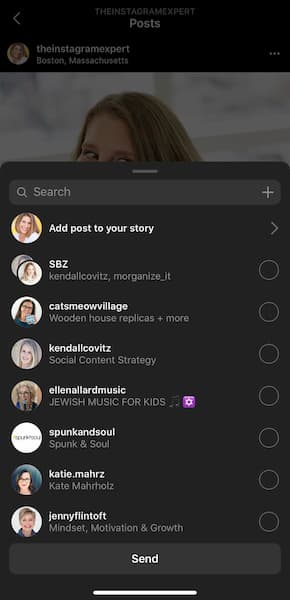Common question alert: How do you share your Instagram posts to Stories? You always want to make the most of your content in all four of the Sue B. Instagram Instagram “Neighborhoods.” One easy way to make the most of your content is by alerting people when you have a new post. But you want to make sure you do it in a way that’s interesting and engaging.
In this blog post you’ll discover some easy ways to captivate someone’s attention, and give them a reason to stop scrolling past your Instagram content.
In this blog:
#1 How to Strategically Share Posts in Instagram Stories
How many times have you caught yourself browsing through Instagram, only to realize you’ve only paid attention to Stories? Yep, it’s happened to me too. The truth is, a lot of people are spending more time on Instagram Stories and less time scrolling through their feed.
That’s why you need to meet these followers where they’re already browsing. When you share your posts strategically in Instagram Stories, you’re improving your engagement rate — a big win for the Instagram algorithm. You want to nudge people to tap in and learn more about what you’re sharing in the Instagram feed.
Here’s how to share an Instagram post in Stories:
- First, pull up the Instagram post you want to share.
- Then, tap on the airplane icon and pick “add post to your story.”
- Next, add your creative elements
- Finally, tap on your “your story” to share
Keep in mind when you’re sharing Instagram posts in your Story, you don’t want to give it all away. For example, try using a Gif or sticker to creatively cover part of the post. You can also add text that makes it clear that you have a new post in your Instagram feed.
#2 Use a Clear Call-to-Action in Your Instagram Story
People tap through Instagram Stories at rapid speed. That’s why it’s important that your call-to-action, also known as a CTA, is really clear to your followers. Your CTA should tell your followers exactly what you want them to do. They shouldn’t have to think twice about it — because, trust me, they won’t.
Your post should always answer these two questions:
- What value will someone get if they stop tapping through?
- What info can you tease that will get someone’s attention? You want them to think “I need to see what that post is all about.”
#3 Expand on the Content You’re Already Sharing
Too often, we share an Instagram post or Story and think that’s it. We post it and forget it. But if you want to maximize the engagement on your content, there’s more work that needs to be done. Expand upon your Instagram post with a forward-facing video.
I know, it’s nerve wracking stepping in front of the camera. But these authentic connections, nerves and all, will help you to better connect with your followers. Go ahead, try an Instagram Live video. If you’re not already sharing on Instagram Live, you’re missing out a great opportunity to grow your audience.
Instagram Ninja Tip: Reshare Your Post 12(ish) Hours Later
People are tapping in to explore Instagram at all hours of the day. And there’s a good chance that the person who watched your Instagram Story at 6 am is not the same person checking it at 6 pm. Sharing your post 12 hours or so later gives you another chance to capture a broader audience.
#4 Make Your Instagram Story Teaser Easy & Clear
While you’re planning out your Instagram Story strategy, keep in mind how you can make your content teaser easy and clear. Not only does it make it more likely that people will understand your call-to-action, but they won't have to second-guess what you’re asking them to do.
I love creative elements in Instagram Stories as much as anyone. But adding too many creative elements can be a big distraction. When in doubt about what your CTA should be, you can always encourage people to leave a comment on your post. The comment thread under Instagram posts are golden opportunities to build more connections with your followers.
#5 Take a Screenshot When Someone Tags You
Someone tagging you on Instagram is more than a pat on the back — it’s a potential content opportunity. That’s why whenever someone tags you in a post, you should take a screenshot of their content.
Now it’s saved in your camera roll, and easy to reference and share on Instagram Stories in the future. Just don’t forget to tag the original account when you reshare the post.
Discover 4 Strategies to Get More Followers & Buyers
If you’ve been wondering how to spark conversations with potential customers or drive more traffic to your website, I’ve got just what you need. Download my FREE Instagram Strategy Guide. You’ll discover the fundamental reasons why Instagram isn’t working for your business, and the tools you need to meet your business goals.