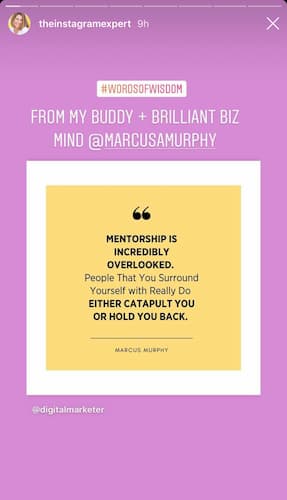Let’s party, people! Get the party started with some NEW and improved Instagram™ Stories party tricks.
 Now, hold your finger on the sticker, tag, or text until the “pin it” option pops up. Finally, slide your finger to pick where in the video you’d like to pin the engagement sticker.
Now, hold your finger on the sticker, tag, or text until the “pin it” option pops up. Finally, slide your finger to pick where in the video you’d like to pin the engagement sticker.

 If you’re already using Boomerang, think about how you can shake thing your Instagram™ Stories with the different effects.
If you’re already using Boomerang, think about how you can shake thing your Instagram™ Stories with the different effects.


 From confetti effects to party-themed Gifs, there are plenty of ways to bring the fun in your Instagram™ Stories.
From confetti effects to party-themed Gifs, there are plenty of ways to bring the fun in your Instagram™ Stories.

- Pin a Sticker, Tag, or Text
- Mix Up Your Boomerangs
- Use a Moving Gif Background
- Try a Photo Layout
- Add a Dash of Fun
- Stay True to Yourself
#1 Instagram™ Stories Party Trick: Pin a Sticker, Tag, or Text
There’s a good chance that you’re already adding stickers, tags, and text to your Instagram™ Stories. But did you know that you actually pin these engagement stickers to your Instagram Stories? To do this, pick the video or image that you want to use in Instagram™ Stories, then pick the sticker that you want to use. Now, hold your finger on the sticker, tag, or text until the “pin it” option pops up. Finally, slide your finger to pick where in the video you’d like to pin the engagement sticker.
Now, hold your finger on the sticker, tag, or text until the “pin it” option pops up. Finally, slide your finger to pick where in the video you’d like to pin the engagement sticker.

#2 Instagram™ Stories Party Trick: Mix Up Your Boomerangs
There’s no denying that Boomerang is one of the most popular video effects on Instagram™. But the fun doesn’t have to stop there! While many people are familiar with the classic effect, there’s actually multiple Boomerang options:- Slowmo
- Echo
- Duo
- Classic
 If you’re already using Boomerang, think about how you can shake thing your Instagram™ Stories with the different effects.
If you’re already using Boomerang, think about how you can shake thing your Instagram™ Stories with the different effects.
#3 Instagram™ Stories Party Trick: Use a Moving Gif Background
If you already love sharing Gifs in your Instagram™ Stories, then you’re really going to like this trick. Swap out your static background for a moving Gif. To create a moveable Instagram™ Stories background, pick your gif like this rotating diamond. Then enlarge the Gif until it fits your entire screen.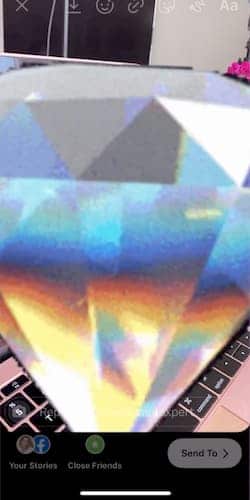
#4 Instagram™ Stories Party Trick: Try a Photo Layout
Sure, you can share one photo in your Instagram™ Stories. But you don’t always have to share Instagram™ Stories the “standard” way. The next time you open up Instagram™ Stories, try the Layouts feature. Whether it’s two, three, or more images, you can be as creative as you want. Then you can choose to either share it immediately to your Instagram™ Stories or save it to your camera roll.
#5 Instagram™ Stories Party Trick: Add a Dash of Fun
This is a party after all, grab your party hat! Even if you’re not specifically celebrating a party, maybe it’s a special giveaway or promotion, try to capture that fun vibe with your Instagram™ Stories. From confetti effects to party-themed Gifs, there are plenty of ways to bring the fun in your Instagram™ Stories.
From confetti effects to party-themed Gifs, there are plenty of ways to bring the fun in your Instagram™ Stories.
#6 Instagram™ Stories Party Trick: Stay True to Yourself
This is one party trick that I can’t say enough. Whatever content you share, you should always stay true to your brand’s unique aesthetic. For example, you’ll often find shades of purple in my Instagram™ Stories. It’s a small touch, but my followers instantly recognize it as part of my brand.